
Sara’s Kitchen
Developer: Sara Moulton Enterprises, Inc.
Cost: $2.99
Runs on: iPhone
Website: http://saramoulton.com
 Before there was Rachel Ray or Giada DeLaurentiis (who just launched her first app), there was Sara Moulton. Moulton got her start working behind the scenes on “Julia Child & More Company.” Eventually Moulton was in front of the camera on The Food Network and now she is the star of “Sara’s Weeknight Meals” on public television. The app, Sara’s Kitchen, is a collection of 60 recipes from three books, “Sara Moulton’s Everyday Family Dinners,” “Sara’s Secrets for Weeknight Meals,” and “Sara Moulton Cooks at Home.”
Before there was Rachel Ray or Giada DeLaurentiis (who just launched her first app), there was Sara Moulton. Moulton got her start working behind the scenes on “Julia Child & More Company.” Eventually Moulton was in front of the camera on The Food Network and now she is the star of “Sara’s Weeknight Meals” on public television. The app, Sara’s Kitchen, is a collection of 60 recipes from three books, “Sara Moulton’s Everyday Family Dinners,” “Sara’s Secrets for Weeknight Meals,” and “Sara Moulton Cooks at Home.”
I’ve reviewed several celebrity food apps in the past (Jamie Oliver, Mario Batali, and Fabio Viviani) and have been generally impressed. So I had some pretty big expectations for Sara’s Kitchen. Just as her professionalism has been a constant over the years, Moulton’s transition into mobile is as smooth as her moves to celebrity chef and author.
 The opening screen offers several buttons, including: Recipes, Videos, Shopping, Ask Sara and About. The Recipes page looks like a tabbed card catalog with 11 various food categories from “veg cornucopia” to “soup for supper.” These tabs are a little tiny, so my thick fingers accidentally hit the wrong tab from time to time. Since there are only 60 recipes and the categories are so thinly divided, each category only has about five to 10 recipe options. This allows the developer to display the recipes with really great, full screen images that can be swiped left/right to reveal other options. When a recipe is found, clicking on the name or picture will launch the recipe page.
The opening screen offers several buttons, including: Recipes, Videos, Shopping, Ask Sara and About. The Recipes page looks like a tabbed card catalog with 11 various food categories from “veg cornucopia” to “soup for supper.” These tabs are a little tiny, so my thick fingers accidentally hit the wrong tab from time to time. Since there are only 60 recipes and the categories are so thinly divided, each category only has about five to 10 recipe options. This allows the developer to display the recipes with really great, full screen images that can be swiped left/right to reveal other options. When a recipe is found, clicking on the name or picture will launch the recipe page.
The recipe pages are single pages that scroll top to bottom with an introduction, basic recipe information (cook time, prep time, serving size), ingredient list and cooking instructions. The bottom of these pages have buttons to save the ingredients to a shopping list, add the recipe to a favorites list or share it via Facebook, Twitter or e-mail. Certain recipes will also include related videos.
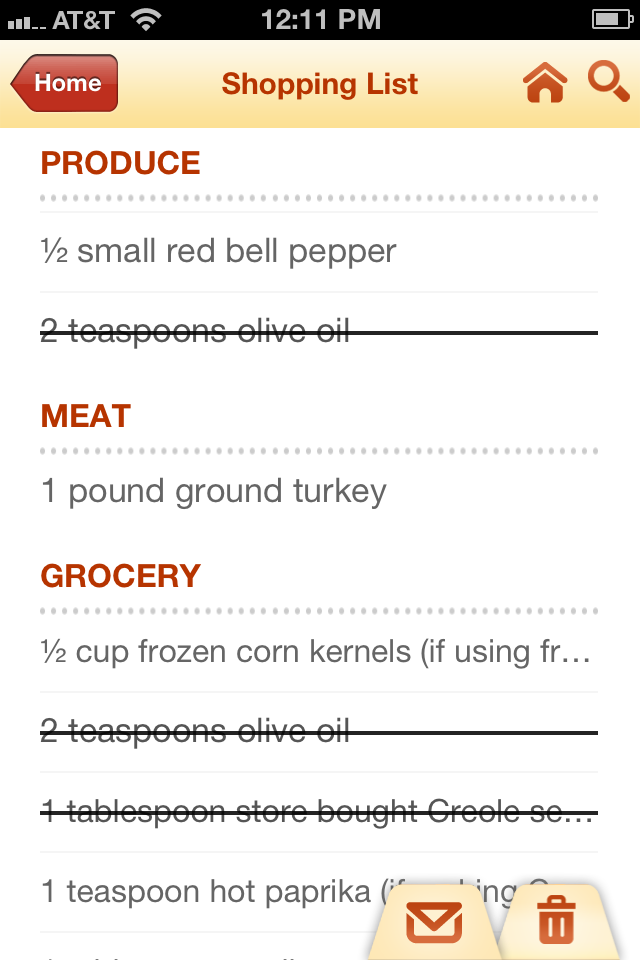 The videos—there are only 10—are all prep and ingredient information. There are no recipe execution videos. All 10 can be found from the videos tab on the homescreen. Since Moulton has been in front (and behind) the camera for so many years, it’s not surprising how well done these videos are.
The videos—there are only 10—are all prep and ingredient information. There are no recipe execution videos. All 10 can be found from the videos tab on the homescreen. Since Moulton has been in front (and behind) the camera for so many years, it’s not surprising how well done these videos are.
Also within the Recipe tab there’s a search button on the top-right of the screen, which allows you to search by keyword, browse all the recipes either alphabetically or in a category list, and this is also where you access your favorite recipes. I found this to be an odd placement for the Favorites list, but I did like that it organizes the list alphabetically and allows for alphabet scrubbing (like in your address book)—but no, you can’t categorize the favorites.
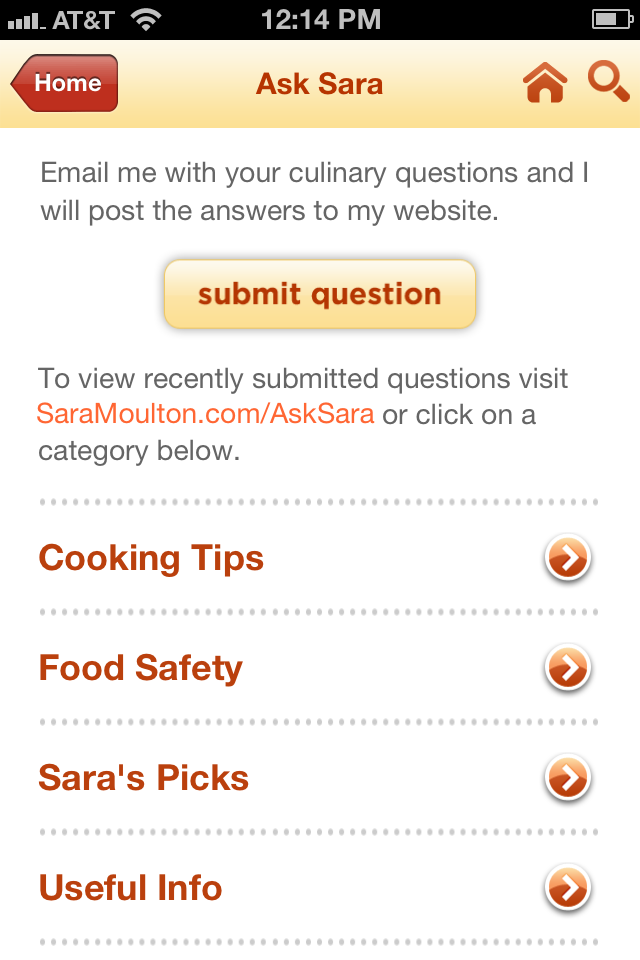 The Shopping List puts all the ingredients into one large list ordered by category and sorted alphabetically. It allows you to cross off items as you go, but you can’t clean your list of these scratched items, you can only wipe the entire list. The shopping list works well, but Must-Have Recipes from Better Homes and Gardens is still the shopping list template to which all other apps should aspire, in my opinion—being able to sort by recipe or grocery aisle.
The Shopping List puts all the ingredients into one large list ordered by category and sorted alphabetically. It allows you to cross off items as you go, but you can’t clean your list of these scratched items, you can only wipe the entire list. The shopping list works well, but Must-Have Recipes from Better Homes and Gardens is still the shopping list template to which all other apps should aspire, in my opinion—being able to sort by recipe or grocery aisle.
The last main tab on this app is Ask Sara. This page provides a one-click button to e-mail Moulton with your question(s). You can also access other questions previously asked, which connects you to Moulton’s website, but keeps you within the app—a really convenient touch.
Overall, this app looks great, provides solid recipes and helpful information and is extremely usable. I’m happy to see Moulton’s career evolve and she’s got another winner with her foray into mobile.
Toque Rating: 4/5
Hi Sara moulton
Hi Sara I like you show