Orderberry Chef Tools
Developer: Orderberry LLC
Cost: Free
Runs on: iPhone and iPad
Website: www.orderberry.com
Chefs have an entire block of knives, but none they can stick in their pocket. Orderberry Chef Tools may change that as it’s somewhat of a Swiss Army knife app for chefs, doing a little bit of everything. In short, it can house recipes, maintain your to-do list, store notes, and convert measurements. The real question to ask is how sharp are the blades?
 The overall design of the app is very simple, using the default color scheme of the iPhone with not much else. Likewise, the functionality of the app is also very straightforward. There are four main navigation channels: Recipes, To-Do, Notes, and Convert. In Recipes, push the + symbol and add a recipe. With a growing recipe list, users can sort by date or category (which are predefined, but allow for users to add their own). One of the big problems with this app is that it’s input heavy, meaning you have to type a lot to get anything out of it.
The overall design of the app is very simple, using the default color scheme of the iPhone with not much else. Likewise, the functionality of the app is also very straightforward. There are four main navigation channels: Recipes, To-Do, Notes, and Convert. In Recipes, push the + symbol and add a recipe. With a growing recipe list, users can sort by date or category (which are predefined, but allow for users to add their own). One of the big problems with this app is that it’s input heavy, meaning you have to type a lot to get anything out of it.
Wherever possible, Orderberry does its best to make the inputting feat manageable. They include scroll wheels with predefined options just about everywhere they can, such as Prep Time, Yield, etc. What’s not included are predefined ingredients or procedures—each one must be added manually, but can then be selected upon future reference.
 This manual entry can be a tedious task for those not thrilled with the idea of writing out a menu full of recipes on their smartphone (Note: Orderberry’s website teases the launch of something, which will hopefully be a desktop version that will sync and make data entry palatable). Orderberry also drops the ball in not allowing entry via landscape orientation on the phone, which would reveal a wider keyboard and make entry easier. The app also has some stability issues leading to a few restarts—not a pleasant surprise when you have to restart an entry.
This manual entry can be a tedious task for those not thrilled with the idea of writing out a menu full of recipes on their smartphone (Note: Orderberry’s website teases the launch of something, which will hopefully be a desktop version that will sync and make data entry palatable). Orderberry also drops the ball in not allowing entry via landscape orientation on the phone, which would reveal a wider keyboard and make entry easier. The app also has some stability issues leading to a few restarts—not a pleasant surprise when you have to restart an entry.
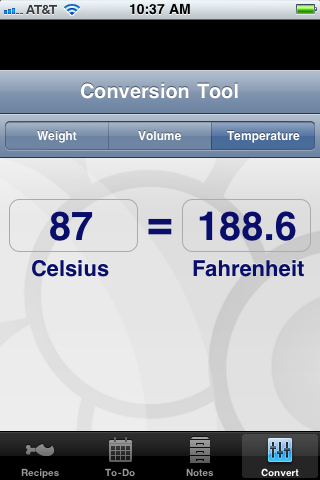 Beyond the dreary entry process, the app is very useful. When adding recipes, chefs can also include photos or click a button and e-mail the recipe—a nice touch if you need a worker to pick up items at the market. The To-Do list also offers some predefined categories to keep track of things, including: Prepare, Place Order, Place Wanted Ad, etc. Users can sort by due date or category. For Notes, the categories are: General, New Dish Ideas, and Service Notes—like elsewhere in the app, users can create their own categories. These entries also allow users to add their own photos or even video in some cases.
Beyond the dreary entry process, the app is very useful. When adding recipes, chefs can also include photos or click a button and e-mail the recipe—a nice touch if you need a worker to pick up items at the market. The To-Do list also offers some predefined categories to keep track of things, including: Prepare, Place Order, Place Wanted Ad, etc. Users can sort by due date or category. For Notes, the categories are: General, New Dish Ideas, and Service Notes—like elsewhere in the app, users can create their own categories. These entries also allow users to add their own photos or even video in some cases.
If all this seems like too much work for the rewards, the saving grace of this app may be its conversion tool. Users can select by Weight, Volume or Temperature and scroll through the various units to find the conversion you need. The conversion is instant, allowing busy chefs to do what they want to do—cook.
Toque Rating: 3/5
Leave a Reply