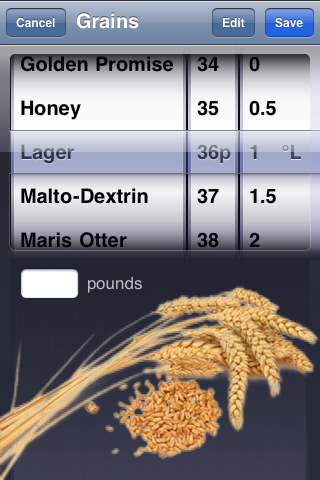
This past weekend, I spent the day with my brother and his friend brewing beer. We bottled some red ale while starting a new batch of stout. Throughout the process he jotted down notes on a scrap piece of paper and asked others in the room about unit conversation rates so he wouldn’t have to look them up. I told him there had to be a beer app that would handle all of this. Sure enough, a quick search resulted in hundreds of beer apps. Not all were for the brewing process, but I chose four that looked the most promising. Let’s see how they taste.
iBrewmaster
Developer: Joe Cannici
Cost: $6.99
Runs on: iPhone
Website: www.ibrewmaster.com
 This app has everything a brew master needs. It offers unit conversions and it’s preloaded with 50 recipes, which can be sorted by star rating, type, color, style and more. Brewers can copy then modify recipes to their preference or create their own from scratch. Once you’ve started a brew, you can view upcoming dates, like bottling, and a batches tab will let you know let you know what you have fermenting. This app is for experienced brewers who don’t need the step-by-step instructions—because there aren’t any here. The only major drawback I found was a somewhat clunky interface for starting a new brew. I should note that this app is expandable with more recipes available through in-app purchases. Also, there’s an iPad version for $9.99 that takes advantage of the larger real estate.
This app has everything a brew master needs. It offers unit conversions and it’s preloaded with 50 recipes, which can be sorted by star rating, type, color, style and more. Brewers can copy then modify recipes to their preference or create their own from scratch. Once you’ve started a brew, you can view upcoming dates, like bottling, and a batches tab will let you know let you know what you have fermenting. This app is for experienced brewers who don’t need the step-by-step instructions—because there aren’t any here. The only major drawback I found was a somewhat clunky interface for starting a new brew. I should note that this app is expandable with more recipes available through in-app purchases. Also, there’s an iPad version for $9.99 that takes advantage of the larger real estate.
Toque Rating: 4.5/5
Hop Cast
Developer: Joe Cannici
Cost: Free
Runs on: iPhone
Website: www.hop-cast.com
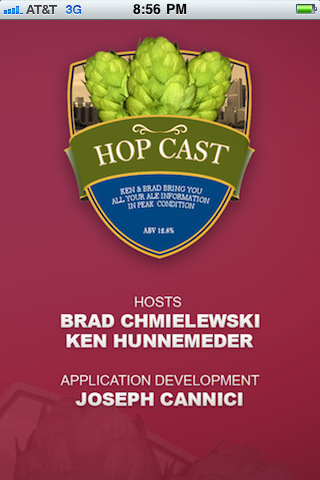 If you want to improve your micro brew chops, Hop Cast will get you drunk on beer information. The app is nothing more than access to an ongoing video series on beer. The app is nicely put together, allowing viewers to sort by episode, beer or brewery. Within some of these channels you can further filter your video choices by name and state. The videos themselves are amateurish in production, but you get 15-20 minutes of two guys and sometimes guests talking and tasting beer. If you’re looking for something new to try, this app will deliver inspiration.
If you want to improve your micro brew chops, Hop Cast will get you drunk on beer information. The app is nothing more than access to an ongoing video series on beer. The app is nicely put together, allowing viewers to sort by episode, beer or brewery. Within some of these channels you can further filter your video choices by name and state. The videos themselves are amateurish in production, but you get 15-20 minutes of two guys and sometimes guests talking and tasting beer. If you’re looking for something new to try, this app will deliver inspiration.
Toque Rating: 3/5
Brew Pal
Developer: David Parker
Cost: $0.99
Runs on: iPhone
Website: http://brewpal.info
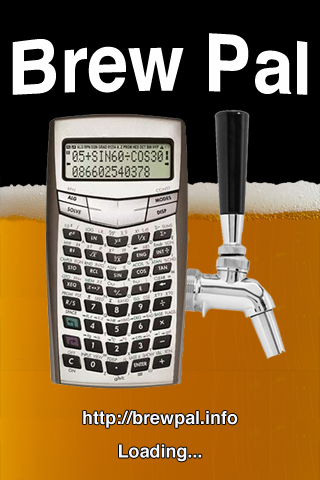 Get something straight, this is much more than a calculator. Brew Pal is the app you’ll want to use while you’re brewing your suds. You start by adding your ingredients and this app immediately begins to calculate the numbers, temperatures, volumes and so on. What’s really nice about this app is that you can set timers for your boil, mash, and fermentation. If you’re looking for the carbonation levels for a Dark American Lager, zip through the scroll wheel and it will inform you of the CO2 level. What’s also nice is that this app shows information about the other steps even when you’re not in them. The graphics, design and layout are all very well done with this app and truly is a brew pal.
Get something straight, this is much more than a calculator. Brew Pal is the app you’ll want to use while you’re brewing your suds. You start by adding your ingredients and this app immediately begins to calculate the numbers, temperatures, volumes and so on. What’s really nice about this app is that you can set timers for your boil, mash, and fermentation. If you’re looking for the carbonation levels for a Dark American Lager, zip through the scroll wheel and it will inform you of the CO2 level. What’s also nice is that this app shows information about the other steps even when you’re not in them. The graphics, design and layout are all very well done with this app and truly is a brew pal.
Toque Rating: 4.5/5
BeerAlchemy Touch
Developer: Kent Place Software
Cost: $4.99
Runs on: iPhone
Website: www.kentplacesoftware.com
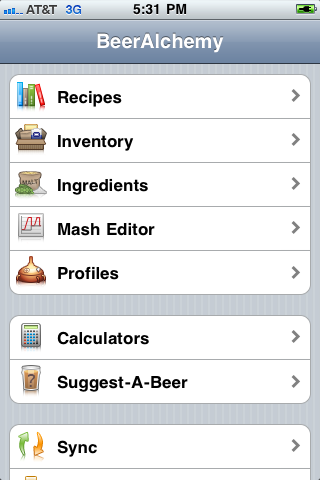 Like iBrewmaster, this app is built for brewers who know what they’re doing. BeerAlchemy Touch doesn’t seem to have the amount of pre-loaded content that iBrewmaster does, however the interface is cleaner and easier to move around in. The opening page provides quick reference to recipes, a mash editor, ingredients, calculators, and even an inventory guide. Within the inventory section brewers can keep track of their fermentables, hops, yeast, and other ingredients. Moreover, this app syncs wirelessly with a desktop version for macs (separate purchase necessary) so you can import and export items on your computer. Missing from this app is a simple calendar to see where current brews are in the process.
Like iBrewmaster, this app is built for brewers who know what they’re doing. BeerAlchemy Touch doesn’t seem to have the amount of pre-loaded content that iBrewmaster does, however the interface is cleaner and easier to move around in. The opening page provides quick reference to recipes, a mash editor, ingredients, calculators, and even an inventory guide. Within the inventory section brewers can keep track of their fermentables, hops, yeast, and other ingredients. Moreover, this app syncs wirelessly with a desktop version for macs (separate purchase necessary) so you can import and export items on your computer. Missing from this app is a simple calendar to see where current brews are in the process.
Toque Rating: 4/5
Check it. @toquemag reviews 4 beer apps: @iBrewMaster @HopCast, Brew Pal & BeerAlchemy Touch http://bit.ly/hNjbZe #craftbeer