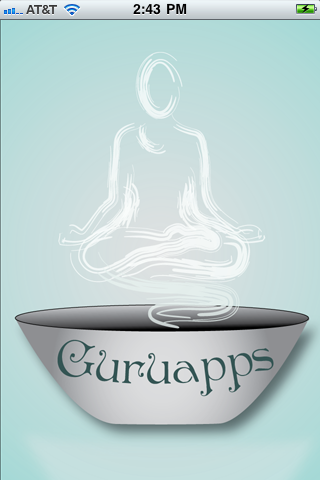
Oysterguru
Developer: Guruapps
Cost: $0.99
Runs on: iPhone
Website: http://guruapps.net
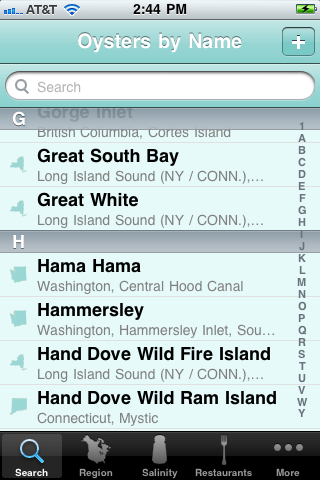 For me, food is an endless journey to be explored with all of my senses, which is why I love these digital pocket guides. There’s perhaps no better fare that encompasses this quest than oysters. But where to begin? Oysterguru is a seaworthy guide that will help you navigate over 350 mollusk varieties that can be found in 28 Canadian and American cities.
For me, food is an endless journey to be explored with all of my senses, which is why I love these digital pocket guides. There’s perhaps no better fare that encompasses this quest than oysters. But where to begin? Oysterguru is a seaworthy guide that will help you navigate over 350 mollusk varieties that can be found in 28 Canadian and American cities.
Upon opening the app you have several methods to search and sort this slimy goodness. Across the bottom you can select from a standard entry or scroll-based search, by region, salinity, or more (i.e., things you’ve tried, purchased or have marked as a favorite)—you can also search for restaurants within certain cities. However, the information they provide for the restaurant only includes a name, number and address (with link to directions using your phone’s GPS). It would be helpful if this guru would provide a list of oysters offered at the restaurants.
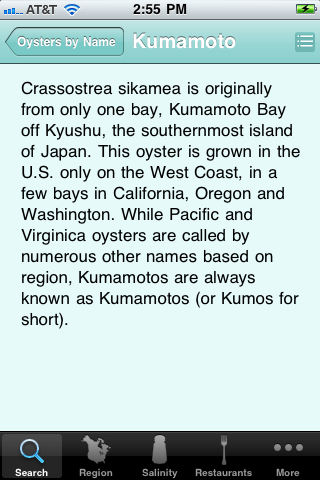 When you’ve searched and clicked on an oyster, you get a basic set of information: location, available timeframe, salinity and flavors. A tiny button in the top right corner provides a nice description with solid background information. A “Notes” button allows users to enter a star rating, mark their own salinity grade, select their own flavor profile from a pre-formed list for the oyster, and more. Users can also share an oyster’s information via e-mail or Facebook.
When you’ve searched and clicked on an oyster, you get a basic set of information: location, available timeframe, salinity and flavors. A tiny button in the top right corner provides a nice description with solid background information. A “Notes” button allows users to enter a star rating, mark their own salinity grade, select their own flavor profile from a pre-formed list for the oyster, and more. Users can also share an oyster’s information via e-mail or Facebook.
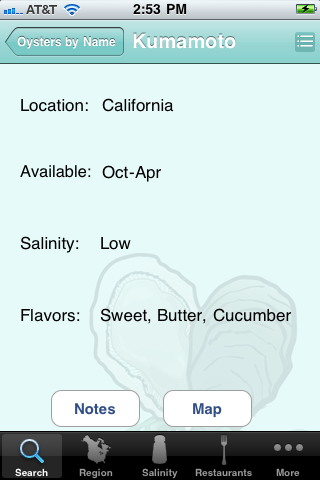 It’s this section of the app that this pearl begins to lose a little bit of its luster. For example, I can rate oysters with a star rating, but can’t do anything with the rating, (i.e., sort or look up my preferences by stars). Moreover, if this guide gives an oyster a low salinity rating, but I change it to medium in my notes, it doesn’t reflect my change in the main guide—same goes for the flavors I associate with an oyster. What’s disappointing is that some of these oysters don’t have any flavors associated with them at all, and won’t add the flavors that I mark even though the pre-existing flavor card is blank.
It’s this section of the app that this pearl begins to lose a little bit of its luster. For example, I can rate oysters with a star rating, but can’t do anything with the rating, (i.e., sort or look up my preferences by stars). Moreover, if this guide gives an oyster a low salinity rating, but I change it to medium in my notes, it doesn’t reflect my change in the main guide—same goes for the flavors I associate with an oyster. What’s disappointing is that some of these oysters don’t have any flavors associated with them at all, and won’t add the flavors that I mark even though the pre-existing flavor card is blank.
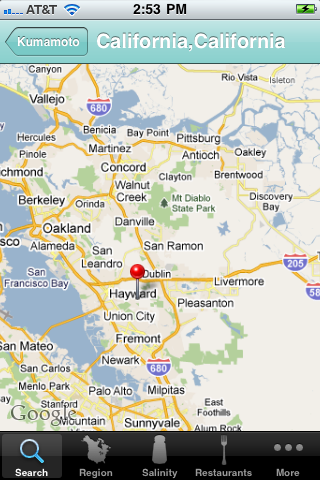 The map function could also use a little extra work. In many cases, clicking on the “Map” button will put a pin drop in the middle of a land mass instead of in the bay or body of water where the oysters are found.
The map function could also use a little extra work. In many cases, clicking on the “Map” button will put a pin drop in the middle of a land mass instead of in the bay or body of water where the oysters are found.
In some instances the location description indicates that they can be found throughout an area and the map drops a single pin in the middle of, say, California. That’s not good enough. Starbucks can be found throughout California and if I search on my phone for one it’ll drop 1,000 pins on my map. I’m pretty sure I’m not going to find wild oysters off the 580 freeway in Hayward. Move that pin to the west a little bit to the San Francisco Bay, or at least drop pins on restaurant locations where I can belly up to a bar and scarf down a heaping plate of icy-cold morsels.
Overall this app has value, but could use a few revisions to make it elite. If you’re simply looking for basic background information on oysters with some general guide on the “where” and “when,” Oysterguru will likely satisfy—it’s just not a pearl you’d brag about to your friends.
Toque Rating: 3.5/5
Leave a Reply