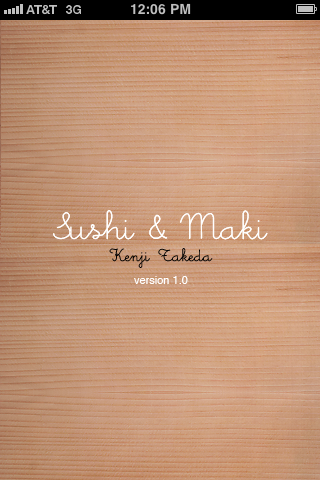
Sushi & Maki
Developer: Camila Media
Cost: $1.99
Runs on: iPhone
Website: http://camilamedia.com
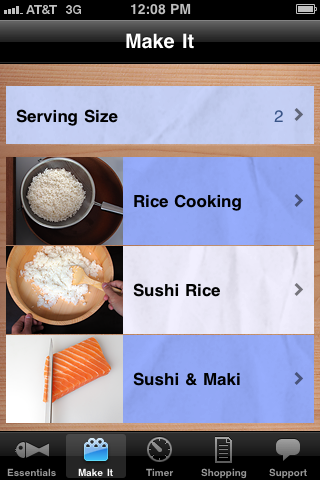 When you think of sushi or maki, they seem like such simple things to make. For most of it, the rice is the only thing that you actually cook—how hard could that be? However, if you’ve actually attempted to make sushi, you’ll know that there’s more art to this food than science. Sushi expert Kenji Takeda has offered his tips and knowledge in this clean Sushi & Maki app from Camila Media.
When you think of sushi or maki, they seem like such simple things to make. For most of it, the rice is the only thing that you actually cook—how hard could that be? However, if you’ve actually attempted to make sushi, you’ll know that there’s more art to this food than science. Sushi expert Kenji Takeda has offered his tips and knowledge in this clean Sushi & Maki app from Camila Media.
The app offers four global areas: Essentials, Make It, Timer, and Shopping.  As you might expect, the Essentials area provides background information on the varying areas you need to know to make sushi, including utensils, ingredients and seafood (also found in the ingredients area). Each of these sections provide nice pictures, easy navigation and a beautiful, clean layout. Tapping on the “i” icon in the lower right-hand corner flips the images over and reveals written information. The seafood section offers a long scrolling list of information, but does not break down individual types of seafood (such as tuna or salmon) the same way the utensils are broken down–bamboo skewers and makisu have their own page, for example.
As you might expect, the Essentials area provides background information on the varying areas you need to know to make sushi, including utensils, ingredients and seafood (also found in the ingredients area). Each of these sections provide nice pictures, easy navigation and a beautiful, clean layout. Tapping on the “i” icon in the lower right-hand corner flips the images over and reveals written information. The seafood section offers a long scrolling list of information, but does not break down individual types of seafood (such as tuna or salmon) the same way the utensils are broken down–bamboo skewers and makisu have their own page, for example.
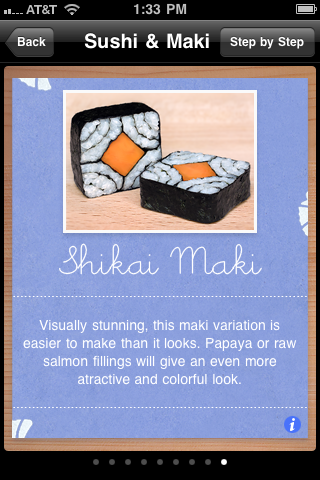 Within the Make It section, and before you get your instructions, you’re able to modify your serving size, which adjusts the recipes accordingly throughout—nice feature! You can then select from three instruction areas: rice cooking, sushi rice, and sushi & maki.
Within the Make It section, and before you get your instructions, you’re able to modify your serving size, which adjusts the recipes accordingly throughout—nice feature! You can then select from three instruction areas: rice cooking, sushi rice, and sushi & maki.
The first two offer a single set of instructions with pictures to scroll through. The sushi & maki section offer nine recipe-like cards that have nutrition facts on the back. A step-by-step button gives you what you’ve been looking for—the tips and technique you desire to make great rolls. In an odd addition, there’s a camera button that allows you to take photos from the app, but doesn’t do anything with them—they simply get stored to your regular iPhone photo library.
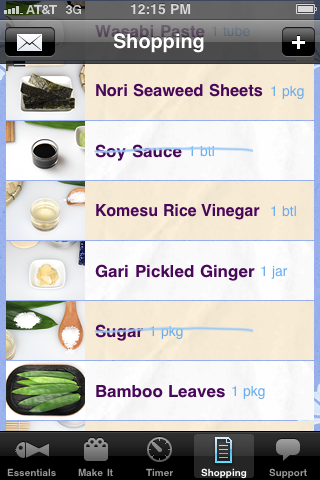 The Timer section has a scrollable pre-set list of times ready for you to just hit “start.” This is a nice feature except that once you hit start, there’s no clock countdown, meaning you don’t know if your rice needs to cook for 2 minutes or 8. The Shopping section provides a nice list of predefined ingredients that you touch to mark off. The list can also be e-mailed and ingredients can be added. When adding ingredients, though, you can only add the name, not a picture (this is where the camera feature would have made sense) or even amounts.
The Timer section has a scrollable pre-set list of times ready for you to just hit “start.” This is a nice feature except that once you hit start, there’s no clock countdown, meaning you don’t know if your rice needs to cook for 2 minutes or 8. The Shopping section provides a nice list of predefined ingredients that you touch to mark off. The list can also be e-mailed and ingredients can be added. When adding ingredients, though, you can only add the name, not a picture (this is where the camera feature would have made sense) or even amounts.
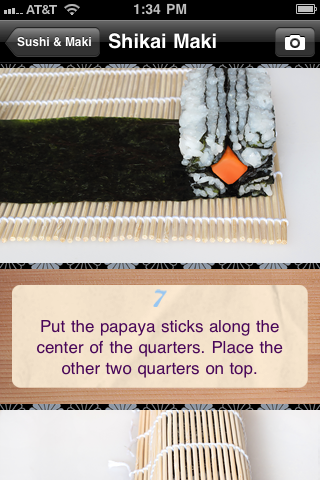 Assuming most people will purchase this app for the step-by-step instructions, this app delivers. While some of the better instructional apps I’ve reviewed in the past include video, the pictures and instructions for this one do about as well as you can hope for through static images and words. Now please pass the soy sauce.
Assuming most people will purchase this app for the step-by-step instructions, this app delivers. While some of the better instructional apps I’ve reviewed in the past include video, the pictures and instructions for this one do about as well as you can hope for through static images and words. Now please pass the soy sauce.
Toque Rating: 3.75/5
Leave a Reply