
SoupMaster
Developer: Huizhe Xiao
Cost: $1.99
Runs on: iPhone
Website: http://huizhe.name/apps/iphone.php
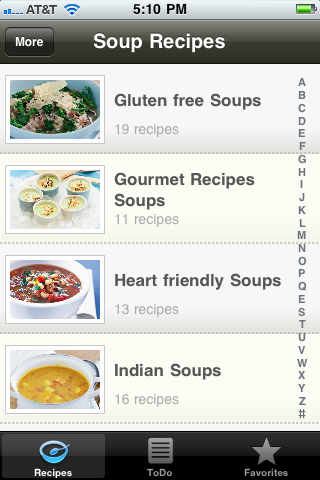 Baby it’s cold outside; and nothing warms the soul quite like a bowl of delicious homemade soup. If you’re looking for a soup recipe, SoupMaster is chock full of them, but does that make it a good app?
Baby it’s cold outside; and nothing warms the soul quite like a bowl of delicious homemade soup. If you’re looking for a soup recipe, SoupMaster is chock full of them, but does that make it a good app?
Let’s start with navigation. The opening page categorizes the soups into nearly 60 different categories, ranging from “Fish Soups” to “Winter Soups.” This feature is both nice and a little cumbersome, meaning I believe the categories could be consolidated and/or pared down a bit. For example, there’s “Kid friendly soup,” “Kids healthy Soups,” and “Kids mains Soups.” Do you really need three kid soup categories? Saying that, this category page is easy to navigate and pleasant to look at. Each category shows a nice thumbnail along with the number of recipes in the category. There’s a bit of inconsistency in the capitalization of the titles, “Comfort Food Soups” and “Diabetes friendly Soups,” for example, but that’s not too egregious.
 The number of recipes in each category varies greatly. Some contain just 10 while others have well over 100. “Soup Soups” (not sure what this category is supposed to represent) has 592 recipes. Once in a category, scrolling through the recipe list is like scrolling through your address book—jump to a letter in the alphabet or scroll by dragging your finger up and down.
The number of recipes in each category varies greatly. Some contain just 10 while others have well over 100. “Soup Soups” (not sure what this category is supposed to represent) has 592 recipes. Once in a category, scrolling through the recipe list is like scrolling through your address book—jump to a letter in the alphabet or scroll by dragging your finger up and down.
In each recipe page, there’s a nice large picture, an ingredient list and method of preparation. Each of these sections is easily identifiable. You can also rate the soup (from one to five stars) and add it to your “ToDo List.” Most recipes in the app use the metric system (some also mention the standard conversion), but that’s not too difficult to work through. Users can also e-mail the recipe page, which maintains its formatting in the e-mail (a nice touch).
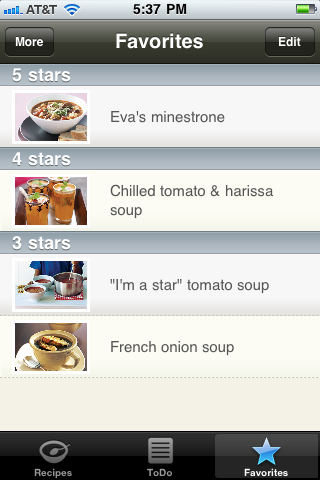 At the bottom of the screen you can access your “ToDo” list and your “Favorites,” which are simply the recipes that you gave a star rating to. What’s nice about the Favorites page is that it lumps together the like-rated recipes, meaning all your five-star soups are together. The ToDo section is really nothing more than a bookmarking page; a place where you can go to find the recipes you want to make in the future. I think this section would have been much more helpful if it had been a shopping list. As it is, there’s very little benefit.
At the bottom of the screen you can access your “ToDo” list and your “Favorites,” which are simply the recipes that you gave a star rating to. What’s nice about the Favorites page is that it lumps together the like-rated recipes, meaning all your five-star soups are together. The ToDo section is really nothing more than a bookmarking page; a place where you can go to find the recipes you want to make in the future. I think this section would have been much more helpful if it had been a shopping list. As it is, there’s very little benefit.
Lastly, with so many soup recipes it’s nice there’s a search function, but unfortunately it’s very limited. You must type in the exact name of the soup or just single keywords, otherwise you will not get any results. Searching single words like “potato” or “leek” generates results, however searching “potato leek” provides no results. The search phrase “potato and leek” will generate results since it’s the name of a recipe, however “leek and potato” will not. You can see how this might be frustrating.
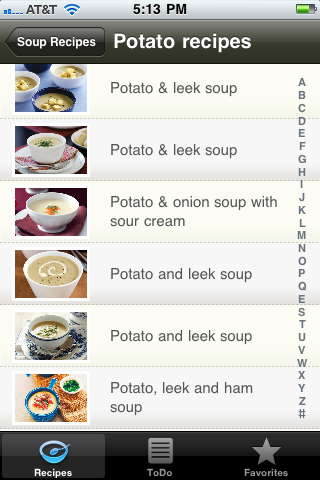 With all the recipes in here I wish the developer had been a little more discriminating and included just the very best. I really don’t need four potato leek recipes, do I? That doesn’t even include the small variations that include ham, rosemary or spinach.
With all the recipes in here I wish the developer had been a little more discriminating and included just the very best. I really don’t need four potato leek recipes, do I? That doesn’t even include the small variations that include ham, rosemary or spinach.
This app is really about volume and less about functionality. It’s like a soup that’s hot and tastes decent, but lacks any real depth of flavor from taking the time build it properly. If you need soup recipes on hand this has plenty, but it could still use a bit of seasoning.
Toque Rating: 3/5
Food App Review of the Week: SoupMaster http://t.co/OPQatbKE