Cost: Free
Runs on: iPhone 4S
Website: www.apple.com
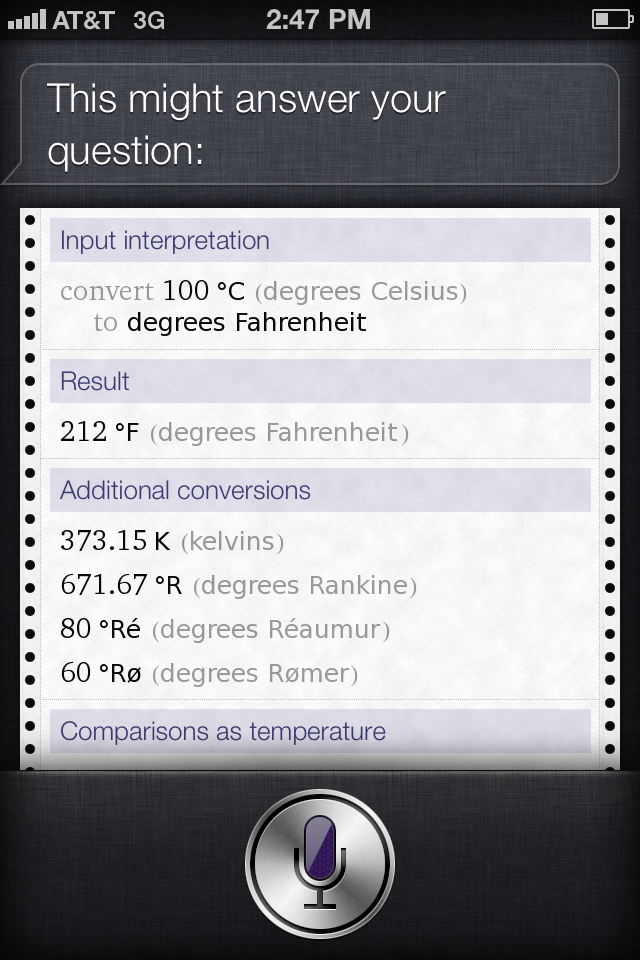 Much has already been said about Siri, Apple’s new personal assistant that comes installed on the iPhone 4S, but most of what I’ve seen has to do with either the technology behind it or fun party tricks (search: “Help me hide a body”). I wanted to see if Siri is the sous chef I’ve been looking for.
Much has already been said about Siri, Apple’s new personal assistant that comes installed on the iPhone 4S, but most of what I’ve seen has to do with either the technology behind it or fun party tricks (search: “Help me hide a body”). I wanted to see if Siri is the sous chef I’ve been looking for.
Since this isn’t my typical app review where I am able to walk you through pre-defined functions and navigation, I’m going to instead explore a few ideas of how you can use Siri in your kitchen and discuss how well it works. So really this is a Siri “Tips and Tricks for the Kitchen” review.
What Is Siri?
Before I bombard Siri with questions I feel I should explain a few things on how Siri works. Siri collaborates with just about all the built-in Apple apps, including Notes, Contacts, Reminders, and so on. Siri also conducts searches with Wolfram|Alpha, Yelp!; and either Google (default), Yahoo! or Bing. Now let’s see how creative we can get with Siri in the kitchen.
Setting a Timer
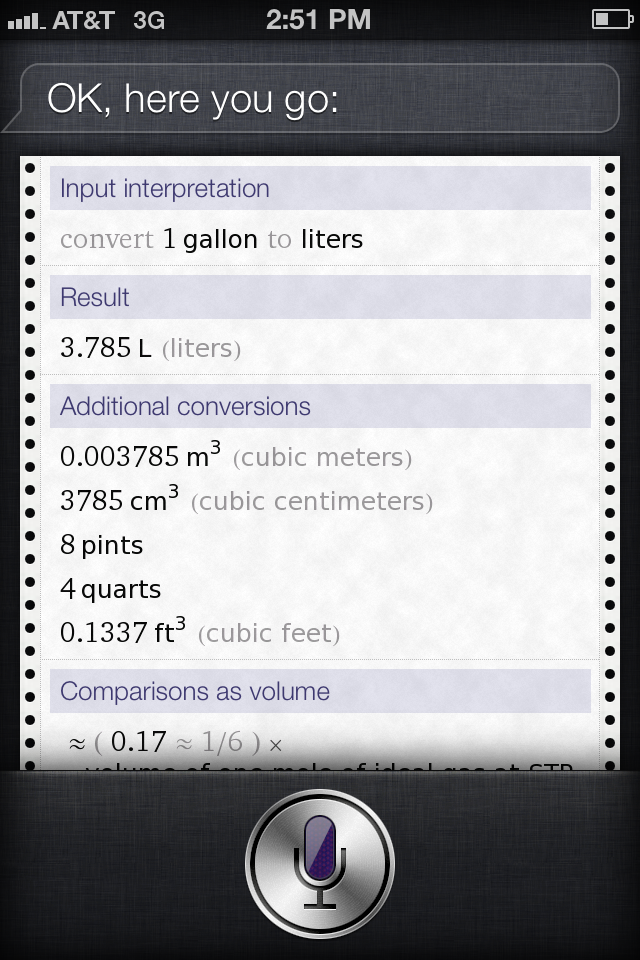 After you’ve thrown that turkey in the oven, simply say “Set timer for 2 hours 45 minutes.” Siri will automatically set the timer on your phone and it will begin counting down. However, if you ask Siri to set the timer for 2 ½ hours or any type of fraction, it won’t work.*
After you’ve thrown that turkey in the oven, simply say “Set timer for 2 hours 45 minutes.” Siri will automatically set the timer on your phone and it will begin counting down. However, if you ask Siri to set the timer for 2 ½ hours or any type of fraction, it won’t work.*
Make a Conversion
If your kitchen is packed with cookbooks like mine, you’ll likely come across a recipe that uses the metric system. In these cases, ask Siri something like, “How many liters are in a gallon?” or “Convert 1.5 liters to cups.” This works for temperatures, too: “Convert 200 Celcius to Fahrenheit.” In each case Siri brings up a Wolfram|Alpha conversion page with the answer along with a lot of other information, including the calculations you likely ignored in math class.
Adjust Recipes
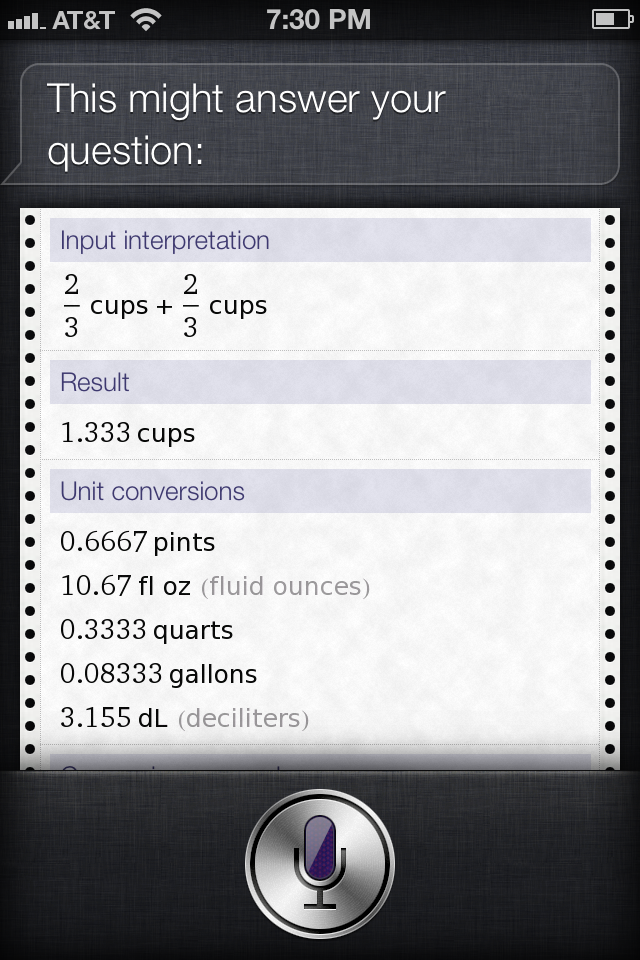 Adjusting your recipe is a little trickier with Siri, but it can be done. You’ll have to go measurement by measurement and I found the best way to make this work is to ask Siri to do some math. For example, if I want to double a recipe and it calls for 2/3 cup, I would ask, “What is 2/3 cup plus 2/3 cup?” (Of course, these types of conversions are not always perfect when cooking, but you get the point). This works the other way too: “What is half of three quarters?” Like magic, Siri spits out “3/8” and “0.375.”
Adjusting your recipe is a little trickier with Siri, but it can be done. You’ll have to go measurement by measurement and I found the best way to make this work is to ask Siri to do some math. For example, if I want to double a recipe and it calls for 2/3 cup, I would ask, “What is 2/3 cup plus 2/3 cup?” (Of course, these types of conversions are not always perfect when cooking, but you get the point). This works the other way too: “What is half of three quarters?” Like magic, Siri spits out “3/8” and “0.375.”
Find Restaurants and Farmers’ Markets
 With the iPhone’s built-in GPS, Siri is able to deliver results based on your current location. If you want to find local farmers markets, simply ask, “Show farmers markets.” If you add descriptive words like “best” or “closest,” Siri will automatically sort them by rating or distance. If you ask Siri for specific food types or items, it will list restaurants according to Yelp! reviews. For example, “I want the best burger in town.” Siri is able to understand what you’re asking even if you’re not phrasing it as a question. Even if I get more lax in my query Siri gets it: “Where can I get some good Chinese food?” Siri picks up on the fact that I want good Chinese food and sorts them by rating. The listing, I should mention, includes the street the restaurant is on, the name, the Yelp! star rating and the distance from my current location.
With the iPhone’s built-in GPS, Siri is able to deliver results based on your current location. If you want to find local farmers markets, simply ask, “Show farmers markets.” If you add descriptive words like “best” or “closest,” Siri will automatically sort them by rating or distance. If you ask Siri for specific food types or items, it will list restaurants according to Yelp! reviews. For example, “I want the best burger in town.” Siri is able to understand what you’re asking even if you’re not phrasing it as a question. Even if I get more lax in my query Siri gets it: “Where can I get some good Chinese food?” Siri picks up on the fact that I want good Chinese food and sorts them by rating. The listing, I should mention, includes the street the restaurant is on, the name, the Yelp! star rating and the distance from my current location.
Create a Shopping List and Grocery Reminders
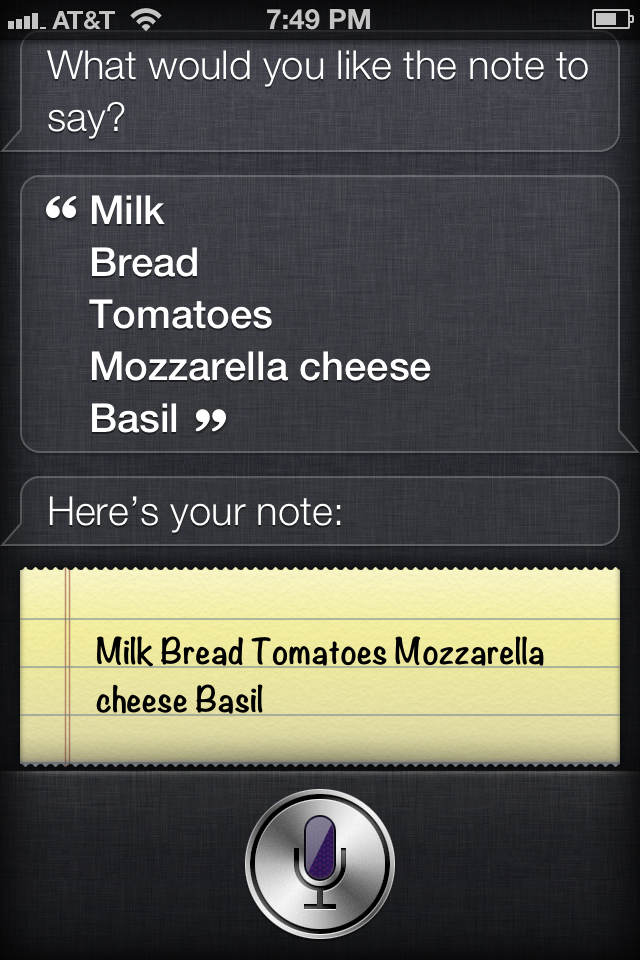 Since Siri understand natural language, it’s able to dictate in Notes or anywhere else that a keyboard is used (making all other apps much more user friendly when inputting/searching is required). For me, I am constantly jotting down items on a dry erase board near my front door then snapping a picture to take to the store. With Siri, I can say “Note, bread, eggs, ham, potatoes, Kleenex,” and it will scribe each item perfectly. As great as this worked, though, I did find a little hiccup. When I create a list within Siri and ask it to start a new line (“Eggs new line ham new line…”) it shows the line break within Siri, but doesn’t translate the line break in the final note. (Verbal cues are needed for “new line,” “new paragraph” and punctuations, i.e., “period.”) However, when I open Notes and dictate from within the Notes app, it works perfectly.
Since Siri understand natural language, it’s able to dictate in Notes or anywhere else that a keyboard is used (making all other apps much more user friendly when inputting/searching is required). For me, I am constantly jotting down items on a dry erase board near my front door then snapping a picture to take to the store. With Siri, I can say “Note, bread, eggs, ham, potatoes, Kleenex,” and it will scribe each item perfectly. As great as this worked, though, I did find a little hiccup. When I create a list within Siri and ask it to start a new line (“Eggs new line ham new line…”) it shows the line break within Siri, but doesn’t translate the line break in the final note. (Verbal cues are needed for “new line,” “new paragraph” and punctuations, i.e., “period.”) However, when I open Notes and dictate from within the Notes app, it works perfectly.
 For quick lists, here’s another trick. You can ask Siri to remind you to pick up a few items when you arrive at your grocery store. Siri will first need to know the location of your store. Ask Siri to look up your local grocery store by stating the store name (“Whole Foods.”) Click on the appropriate store, which will then show you a map view. From there click the button to see the store details and then add the store to your Address Book. You can now set reminder for your arrival to that specific store since Siri can find it in your contacts. For example, “Remind me to get tomatoes, basil and olive oil when I get to Whole Foods.” When you arrive at the store (remember Siri is using the phone’s GPS), a reminder will pop-up, listing these items.
For quick lists, here’s another trick. You can ask Siri to remind you to pick up a few items when you arrive at your grocery store. Siri will first need to know the location of your store. Ask Siri to look up your local grocery store by stating the store name (“Whole Foods.”) Click on the appropriate store, which will then show you a map view. From there click the button to see the store details and then add the store to your Address Book. You can now set reminder for your arrival to that specific store since Siri can find it in your contacts. For example, “Remind me to get tomatoes, basil and olive oil when I get to Whole Foods.” When you arrive at the store (remember Siri is using the phone’s GPS), a reminder will pop-up, listing these items.
Bonus Kitchen Tips
 You can really get creative with Siri. You can ask about dates, “How many days until Thanksgiving?” Or give it a command, “Remind me to start brining my turkey 1 day before Thanksgiving.” It will calculate the date and create the reminder.
You can really get creative with Siri. You can ask about dates, “How many days until Thanksgiving?” Or give it a command, “Remind me to start brining my turkey 1 day before Thanksgiving.” It will calculate the date and create the reminder.
Another trick Siri can do is give you calorie counts. Just ask Siri, “How many calories are in a cheeseburger?” Voila! In case you’re wondering, 584 calories for a nearly half-pound burger.
If you’re like me, you like to cook with a little music playing. You can create a Kitchen Mix, then ask Siri to begin playing your tunes when you fire off those burners, “Play Kitchen Mix.”
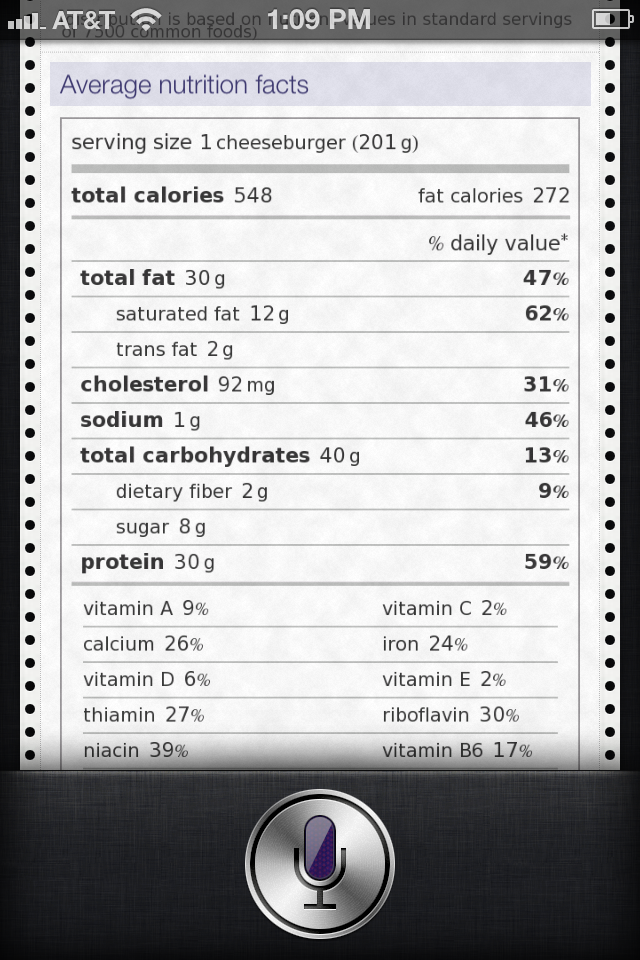 Lastly, if you liked this review, I recommend you give Siri one more command: “Search app reviews by Steve Cooper.” This will lead you to the Toque website, where you can find all of my food app reviews. Unfortunately, Siri won’t bookmark the website–you’ll have to do that on your own.
Lastly, if you liked this review, I recommend you give Siri one more command: “Search app reviews by Steve Cooper.” This will lead you to the Toque website, where you can find all of my food app reviews. Unfortunately, Siri won’t bookmark the website–you’ll have to do that on your own.
Conclusion
What’s exciting is that Siri has a lot of growing ahead of it. Right now, it can’t access all the food apps I have on my phone, for example, but I’m guessing sometime in the future, if I ask it to look up a recipe, it will dig through my apps instead of conducting a web search. Is Siri the best food app I’ve ever used? It’s hard to say, but I do know that it’s my new favorite kitchen tool.
Toque Rating: 4/5
*All comments and critiques are based on my own personal testing and the results may vary for others since Siri uses an algorithm that adjusts according to the user.

Food App Review of the Week: Siri http://t.co/dpcZH0tZ Some really cool Siri tips and tricks for your kitchen