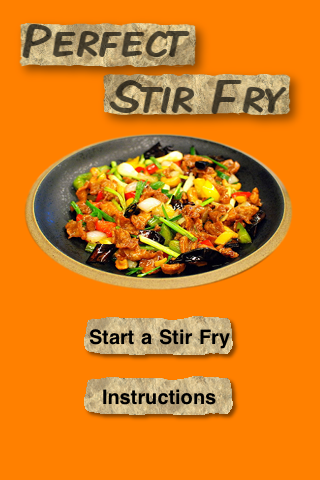
Perfect Stir Fry
Developer: Imperial Penguin
Cost: $0.99
Runs on: iPhone
Website: www.imperialpenguin.com
 This app is cool. It’s not a recipe book, nor is it exactly a how-to app. Perfect Stir Fry is more of a cooking companion that will help you make delicious stir fry from start to finish. Here’s how it works.
This app is cool. It’s not a recipe book, nor is it exactly a how-to app. Perfect Stir Fry is more of a cooking companion that will help you make delicious stir fry from start to finish. Here’s how it works.
Open the app and click “Start a Stir Fry.” It will ask you to select your protein and then confirm the selection. It will next ask you to select your vegetables and confirm your selections. This continues asking you to do the same for spices and a sauce. Once you have selected your ingredients, it provides a nutrition fact sheet, which can be adjusted for the number of people you will be serving.  Click “next” and it provides an ingredient list with portion sizes recommended for each. It also groups your vegetables according to when they’ll get added into the cooking process. It then gives a list of instructions on how the cooking process will unfold. Click “next” and a countdown timer begins for your first group of vegetables. This continues for each vegetable group, dinging to let you know that the next batch of food needs to go in. The time for each group is adjusted based on the ingredient. The final timer asks you to re-introduce the protein and the instructions have already informed you to include the spices and then the sauce. Voilá!
Click “next” and it provides an ingredient list with portion sizes recommended for each. It also groups your vegetables according to when they’ll get added into the cooking process. It then gives a list of instructions on how the cooking process will unfold. Click “next” and a countdown timer begins for your first group of vegetables. This continues for each vegetable group, dinging to let you know that the next batch of food needs to go in. The time for each group is adjusted based on the ingredient. The final timer asks you to re-introduce the protein and the instructions have already informed you to include the spices and then the sauce. Voilá!
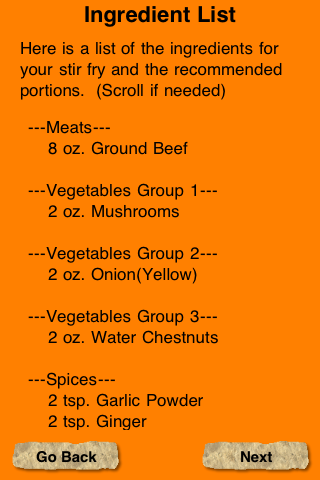 With a dish like stir fry so dependent on timing, this app is invaluable for those giving it a first crack. Being able to select ingredients you have around your kitchen also makes this app perfect for when you want to cook but need inspiration. Since this app will portion the food, you should get balanced results. While the app will let you combine multiple vegetables, it won’t let you add more than one sauce or protein. This is probably a good thing, unless you’re trying to film a home version of Bizarre Foods.
With a dish like stir fry so dependent on timing, this app is invaluable for those giving it a first crack. Being able to select ingredients you have around your kitchen also makes this app perfect for when you want to cook but need inspiration. Since this app will portion the food, you should get balanced results. While the app will let you combine multiple vegetables, it won’t let you add more than one sauce or protein. This is probably a good thing, unless you’re trying to film a home version of Bizarre Foods.
The design and layout of this app is very clean and foolproof. There are colored image thumbnails for each ingredient option and they highlight when selected. Try to select too many ingredients or move forward without selecting any ingredient in a category and you’ll get an error message. If there are ingredients below the main screen it will tell you to “scroll for more.”
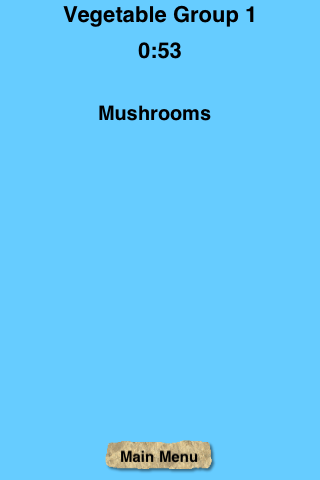 As great as it sounds, the app is not perfect. One problem is that if the phone goes into sleep mode, not only will the timer not ding, but when you wake the phone you’re not able to move forward to the next step. You have to quit your cooking process and start over. (You can adjust how long you have before your phone locks in the phone’s preferences).
As great as it sounds, the app is not perfect. One problem is that if the phone goes into sleep mode, not only will the timer not ding, but when you wake the phone you’re not able to move forward to the next step. You have to quit your cooking process and start over. (You can adjust how long you have before your phone locks in the phone’s preferences).
This app doesn’t try to do much more than what I’ve described, but it doesn’t need to. However, using the app had me creating a mental wish list for a future upgrade. For example, it would be great if I could save a recipe or just select a recipe from a favorites or recommended list. A glossary on the ingredients might also be helpful for people who want to know a little more about bamboo shoots. Then again, these features might bog down this great, simple little small fry.
Toque Rating: 4.5/5
Leave a Reply