
myKitchen – Primal Palate
Developer: Primal Palate, LLC
Cost: Free
Runs on: iPhone, Android
Website: http://www.primal-palate.com
Version: 1.0.2
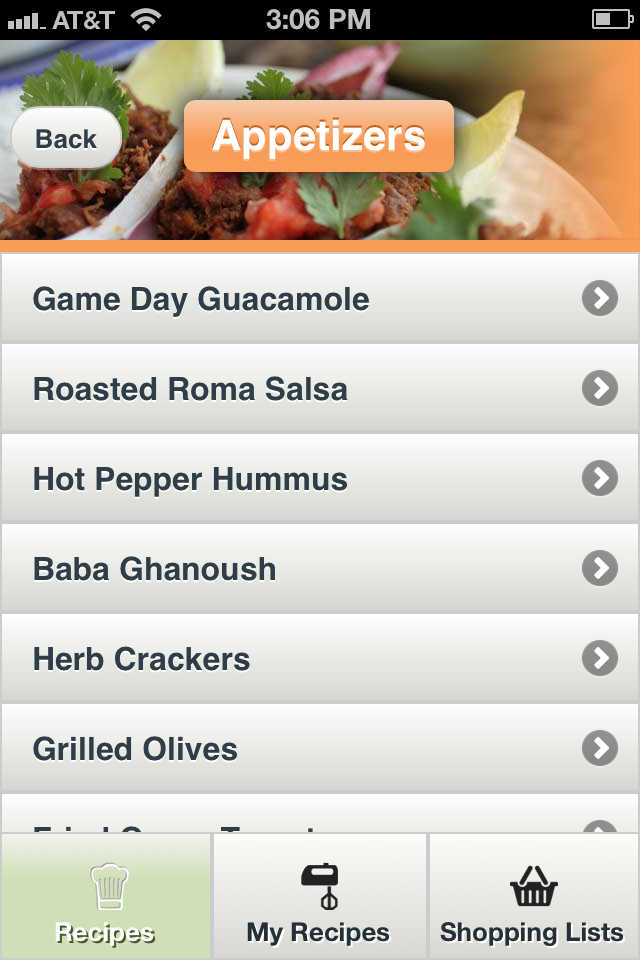 One of the fastest growing specialty diets is the Paleo, which for the uninitiated is essentially eating the types of foods every single person on the planet ate prior to the Agricultural Revolution- meat, vegetables, fruits and nuts and not eating grains, dairy, legumes and beans.
One of the fastest growing specialty diets is the Paleo, which for the uninitiated is essentially eating the types of foods every single person on the planet ate prior to the Agricultural Revolution- meat, vegetables, fruits and nuts and not eating grains, dairy, legumes and beans.
Primal Palate, a food website, has just launched their first app, myKitchen – Primal Palate, for iPhone and Android devices. This app offers over 400 paleo, primal and gluten free recipes. Like the food that this software promotes, the app is devoid of just about all bells and whistles–but that can be a good thing.
The app includes just three points of navigation: Recipes, My Recipes and Shopping Lists. It opens to Recipes, which is broken down into nine categories, including Sauces & Dressings, Treats & Cheats, and Beverages. Some of the bigger categories, such as Entrees has further sub-navigation that includes Meats (whatever that means), Poultry and Seafood. None of the navigation has any color or even a thumbnail to help getting around. This is just a minor thing, but it begins to add up when you get into the recipe listings and see that those also don’t have images in the navigation portion, nor are they alphabetically ordered. To be honest, I couldn’t figure out how the recipes were organized once inside a category–even after I would narrow things down with a search. For example, searching “beef” yielded: beef jerkey, braised beef brisket, beef tongue taco bites, beef with broccoli… Can you find the pattern?
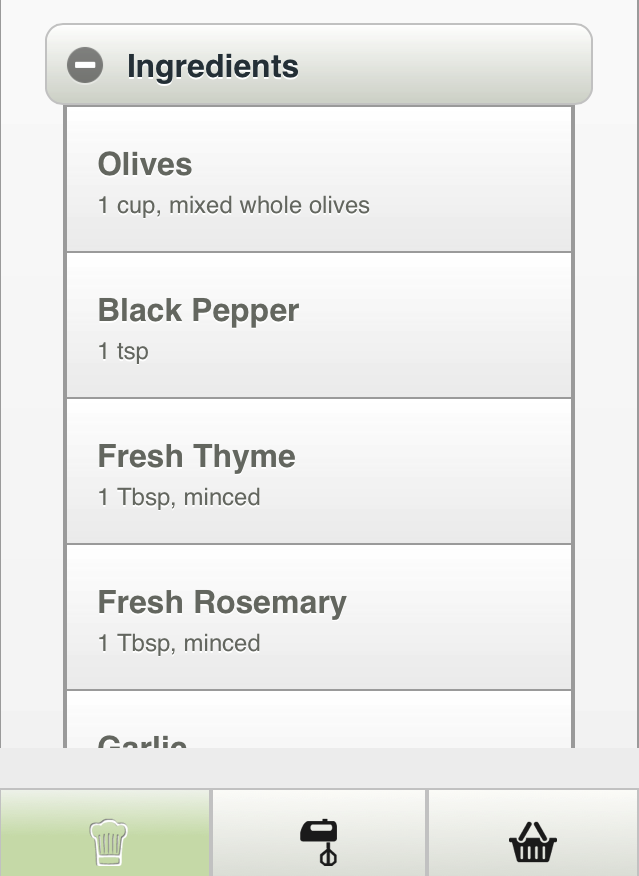 Inside the recipes are two drop-down lists for ingredients and process. Having drop-down lists simply adds two clicks for no apparent reason, but they work just fine. The ingredients and processes are nice enough, but nothing special. At the top of each recipe page includes a picture of the final dish and a button to “Add to My Recipes.”
Inside the recipes are two drop-down lists for ingredients and process. Having drop-down lists simply adds two clicks for no apparent reason, but they work just fine. The ingredients and processes are nice enough, but nothing special. At the top of each recipe page includes a picture of the final dish and a button to “Add to My Recipes.”
In order to use this button, you must create an account. This takes just a second and is free to use. This also allows you to login through their website and access your recipes. One of the nice things about this app is that when you add a recipe, it not only categorizes it with the course, but asks you to assign it to a particular day of the week so you can plan meals.
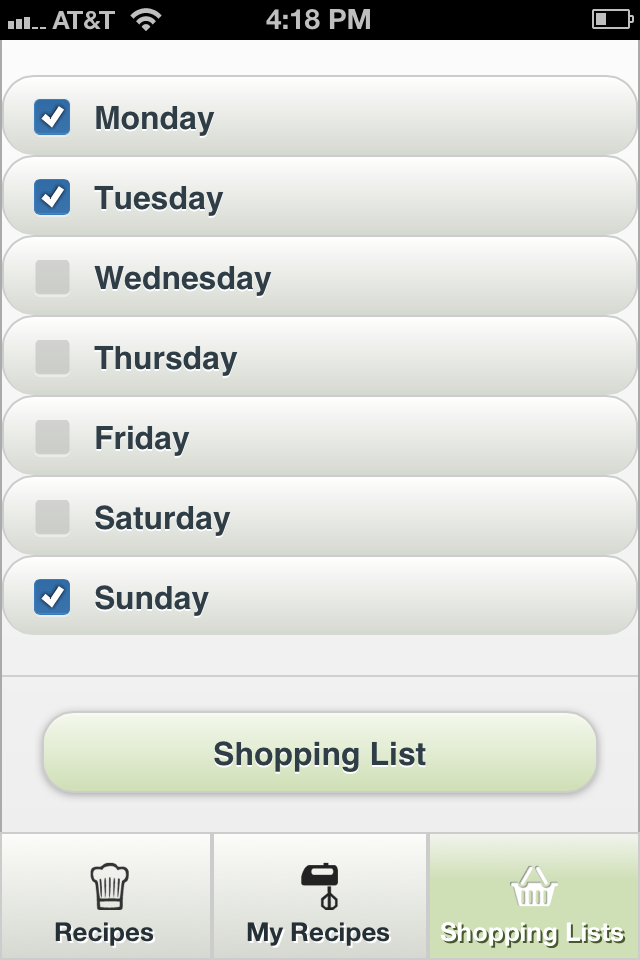 Just as you must sign in to save recipes, the same applies for the shopping list section. This section actually creates shopping lists according to the days that you select. So if you’re only shopping for Sunday and Monday, that’s all the ingredients it will list. A nice feature I haven’t seen before–usually you have to sort by the dish, not the day. Saying that however, once you have a shopping list you can’t share it in any way.
Just as you must sign in to save recipes, the same applies for the shopping list section. This section actually creates shopping lists according to the days that you select. So if you’re only shopping for Sunday and Monday, that’s all the ingredients it will list. A nice feature I haven’t seen before–usually you have to sort by the dish, not the day. Saying that however, once you have a shopping list you can’t share it in any way.
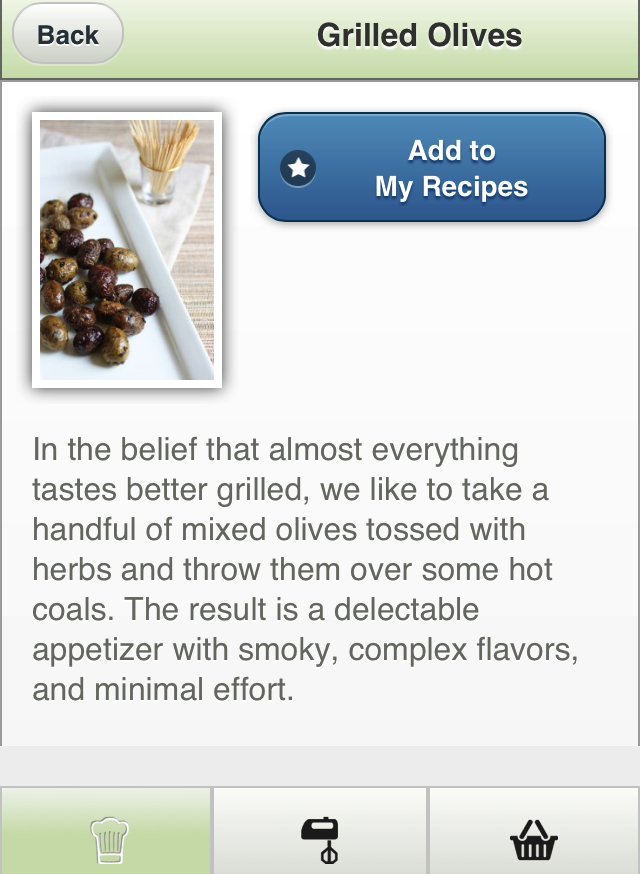 For an app that’s specific about the dietary restrictions of the users, I was surprised that it doesn’t include any information about the ingredients. As I mentioned at the top, this app really doesn’t have a lot of bells and whistles. No videos, no ingredient substitutions and a bare bones navigation system. Overall this isn’t a bad app, but for the paleo crowd I was hoping for just a little more meat.
For an app that’s specific about the dietary restrictions of the users, I was surprised that it doesn’t include any information about the ingredients. As I mentioned at the top, this app really doesn’t have a lot of bells and whistles. No videos, no ingredient substitutions and a bare bones navigation system. Overall this isn’t a bad app, but for the paleo crowd I was hoping for just a little more meat.
Toque Rating: 3/5
Food App Review of the Week: myKitchen – Primal Palate: myKitchen – Primal Palate Developer: Prima… http://t.co/HqqVAsWw via @toquemag