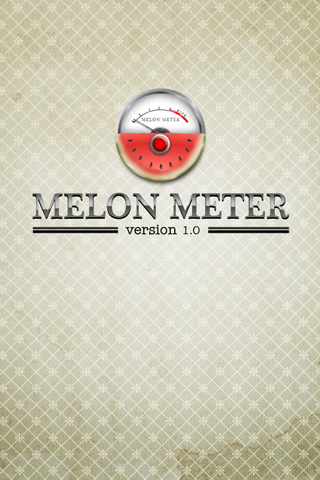
Melon Meter
Developer: Let There Be Light Innovations
Cost: $1.99
Runs on: iPhone
Website: http://ltbli.com
 With so many food apps focused on recipes or ingredients, it’s refreshing to test an app that actually turns your smartphone into a kitchen, er, farmer’s market tool. According to the information provided by Let There Be Light Innovations (LTBLI), the app developer, they have spent two years in research and development to create this app. In short, you put the phone’s microphone on a watermelon, knock on it, and it will tell you if the melon is ripe. Let’s see if the time and effort has paid off.
With so many food apps focused on recipes or ingredients, it’s refreshing to test an app that actually turns your smartphone into a kitchen, er, farmer’s market tool. According to the information provided by Let There Be Light Innovations (LTBLI), the app developer, they have spent two years in research and development to create this app. In short, you put the phone’s microphone on a watermelon, knock on it, and it will tell you if the melon is ripe. Let’s see if the time and effort has paid off.
So what took two years to develop? LTBLI has created an algorithm that analyzes the decay rate (the time it takes for a sound to end) after thumping a watermelon. The app gauges the sound and judges it against a decay signature that signifies a “ready” watermelon. As the developers have noted, a “ready” watermelon doesn’t necessarily correspond with a tasty or sweet melon.
Knock, Knock
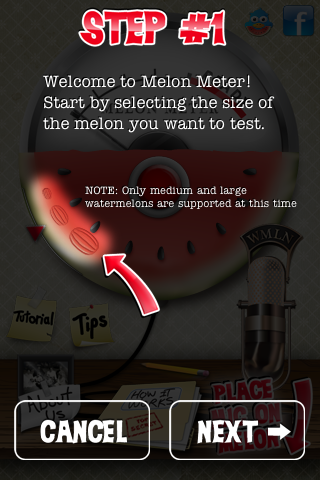
So the nuts and bolts of this app are simple. You select a melon size, from medium to large (small melons are not supported with this first version—even though a small melon option is shown). You then place the phone mic-side-down on the watermelon. Click the big red button in the center of the app and begin knocking on the melon with your knuckles to create the sound that is needed to analyze the readiness. This is where the trouble begins.
The tutorial, which is very useful and easy to understand, says to knock with consistent pressure and rhythm until prompted to stop. I have done this with several different watermelons and had a second person use this app and neither of us were able to get the app to prompt us to stop. Either our knuckles or the melon would be pulp (and ready) before this app had what was needed to tell us if the melon was good to go.
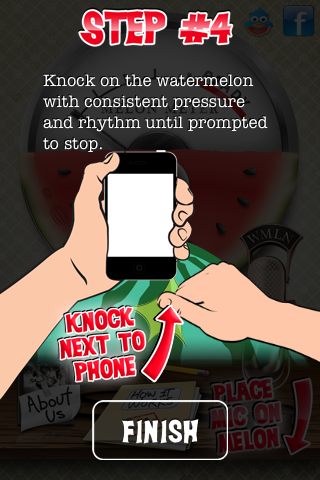 While knocking, users can see a meter with a needle that swings from left to right (right being ready) to indicate what the app is seeing. I used this app in a garden, since watermelons don’t ripen off the vine, to pick the best melon. The meter bounced all over the place and the app never told me to stop, but I did get the impression that the melon I selected was ready based on how the needle was moving.
While knocking, users can see a meter with a needle that swings from left to right (right being ready) to indicate what the app is seeing. I used this app in a garden, since watermelons don’t ripen off the vine, to pick the best melon. The meter bounced all over the place and the app never told me to stop, but I did get the impression that the melon I selected was ready based on how the needle was moving.
Melon-Choly Results
Upon eating the watermelon, it was good, but not great. Does this mean the app worked or didn’t? From my experience, I didn’t have a great deal of confidence in what the app told me since the needle continuously bounced around—and that in itself is the problem. Even
when I did nothing the needle bounced back and forth. It may be that the mic sensitivity is picking up too much ambient noise (the developer recommends not talking while using the app even though part of the algorithm attempts to factor ambient noise). This, in itself, brings up a big logistical problem for this app. Can you use it in a grocery store to test the readiness when people are bustling by? How about a farmer’s market where crowd noise is sure to pose a problem?

When I pick my next watermelon, I’ll probably use this app again to see what it tells me and help build my own confidence. Unfortunately, I won’t rely on this app to tell me what watermelon to pick, which is what I was really hoping for. Because of that, this app doesn’t feel ripe just yet. Since this app is still on the vine as version 1.0, I’m hoping version 2.0 will swing that needle a little further to the right because this app has the potential to be great.
Toque Rating: 3/5
Since I just got three melons from my farmer, I instantly read this in anticipation. Guess I’ll wait for (next summer &) version 2.0.
Thanks for the field work!