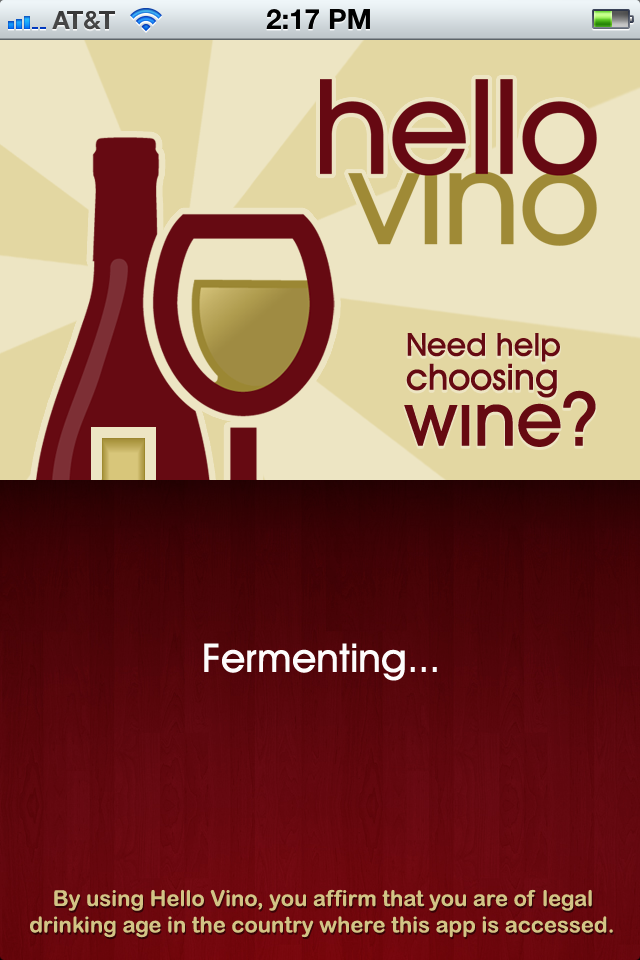
Hello Vino – Wine Recommendations
Developer: Hello Vino LLC
Cost: Free
Runs on: iPhone, Android
Website: www.hellovino.com
 With the holidays upon us, the bottle of wine you bring to the table can be as important as the roast or large bird you’re about to carve up. Hello Vino – Wine Recommendations aims to help you select your next bottle of wine with confidence. Did I mention that it includes a wine label recognition feature? I’ll get to that in a minute. Let’s uncork this app.
With the holidays upon us, the bottle of wine you bring to the table can be as important as the roast or large bird you’re about to carve up. Hello Vino – Wine Recommendations aims to help you select your next bottle of wine with confidence. Did I mention that it includes a wine label recognition feature? I’ll get to that in a minute. Let’s uncork this app.
Let me first say that I was genuinely excited when I saw that this app was free and stuffed with features. I quickly found out, however, that while the app is free to download, unlocking all its features requires some in-app purchasing.
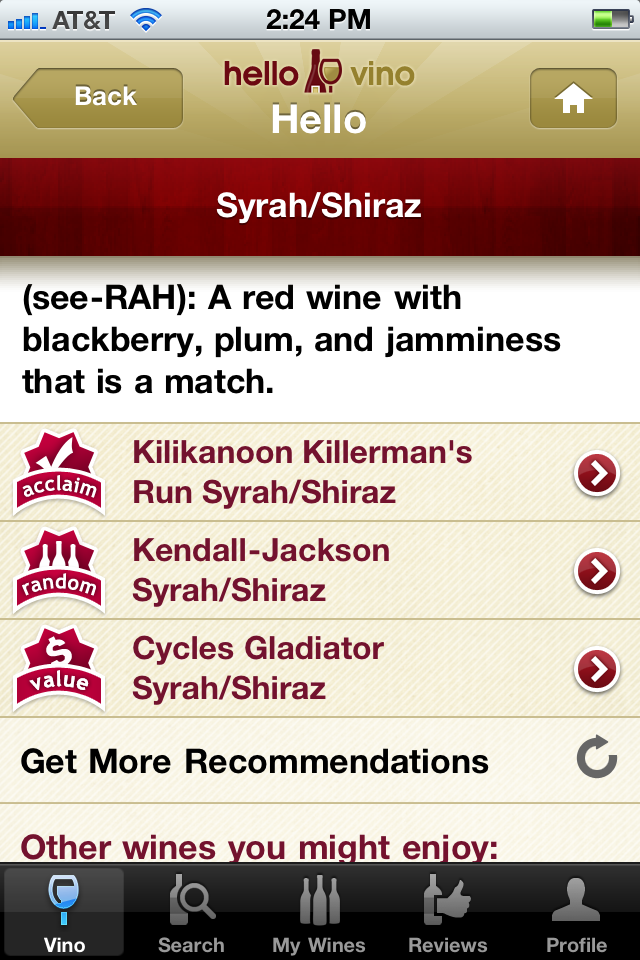 The opening screen of the app asks how it can help you choose a wine: with a meal or specific food, for an occasion, taste preference, country or region, etc. It will also choose a food to go with a wine you already have on hand. Make your selection and then a series of menus will begin to narrow the results: Occasion > A wine to impress someone > Red > wine options. In this scenario it displayed three Pinot Noirs. Each set of recommendations provides three wines: one that’s acclaimed, one that’s randomly chosen, and one that’s listed as a value purchase. While all three options weren’t always on display they were most of the time. If you want more choices, you can click “Get More Recommendations” or choose from another variety (in this case it also listed Malbec and Tempranillo).
The opening screen of the app asks how it can help you choose a wine: with a meal or specific food, for an occasion, taste preference, country or region, etc. It will also choose a food to go with a wine you already have on hand. Make your selection and then a series of menus will begin to narrow the results: Occasion > A wine to impress someone > Red > wine options. In this scenario it displayed three Pinot Noirs. Each set of recommendations provides three wines: one that’s acclaimed, one that’s randomly chosen, and one that’s listed as a value purchase. While all three options weren’t always on display they were most of the time. If you want more choices, you can click “Get More Recommendations” or choose from another variety (in this case it also listed Malbec and Tempranillo).
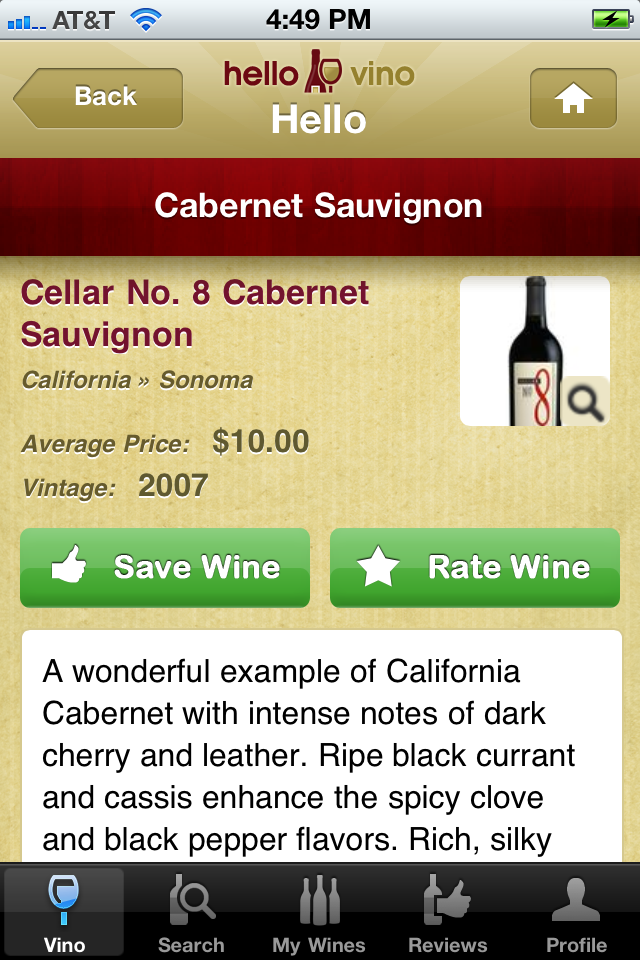 This process of pairing is the same throughout the app. Click, click, click, click, wine options. While navigating in this manner is not the most elegant solution, it’s effective and tough to get lost or confused. Eventually, you’ll hit on a wine that speaks to you.
This process of pairing is the same throughout the app. Click, click, click, click, wine options. While navigating in this manner is not the most elegant solution, it’s effective and tough to get lost or confused. Eventually, you’ll hit on a wine that speaks to you.
The wine pages look very nice. They display the variety at the top with the wine name, location, average price, vintage, point scoring (with source), and notes below. Also included is a star rating and wine label thumbnail. There’s a button to rate wines yourself (in increments of half stars, something I truly appreciate) and also a button to save them into your own list. One knock on this app is that while you can zoom-in on the thumbnail, the images are slightly pixelated and blurry.
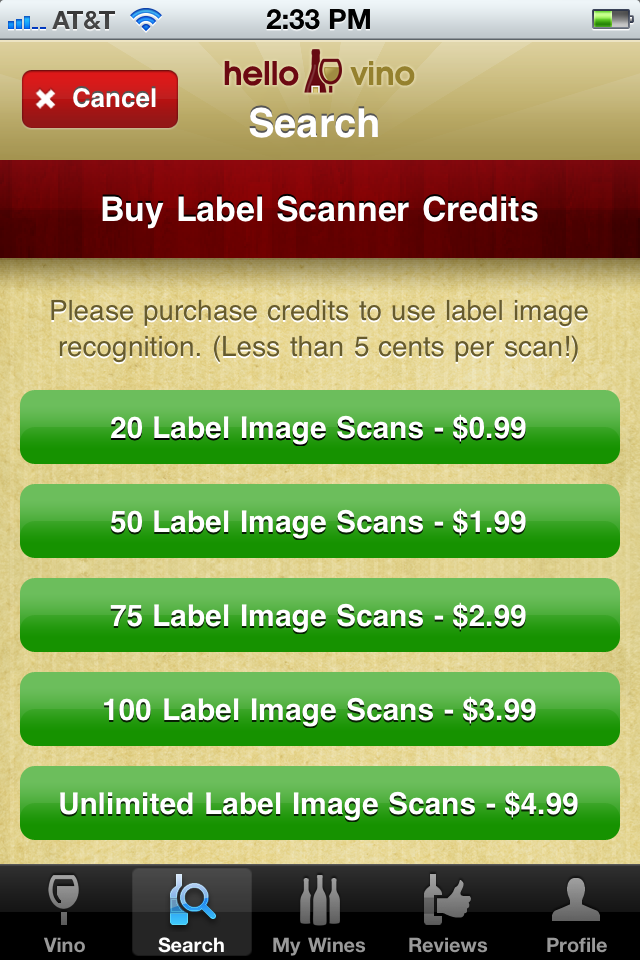 At the bottom of the wine page there’s a link to purchase the wine. I found these links very inconsistent. Some went to the winery, some went to third-party online wine retailers, some went directly to a page where the wine could be purchased, and others landed on broken web pages.
At the bottom of the wine page there’s a link to purchase the wine. I found these links very inconsistent. Some went to the winery, some went to third-party online wine retailers, some went directly to a page where the wine could be purchased, and others landed on broken web pages.
Outside of finding a wine by occasion or food, there’s also a search page. You can type in a wine by name, find one by taste preference, or [drumroll] by snapping a picture of a wine label. Here’s where I knew things looked too good to be true when I had downloaded this app. In order to scan a label you need to pony-up $0.99 for 20 label scans, $1.99 for 50… or $4.99 for unlimited.
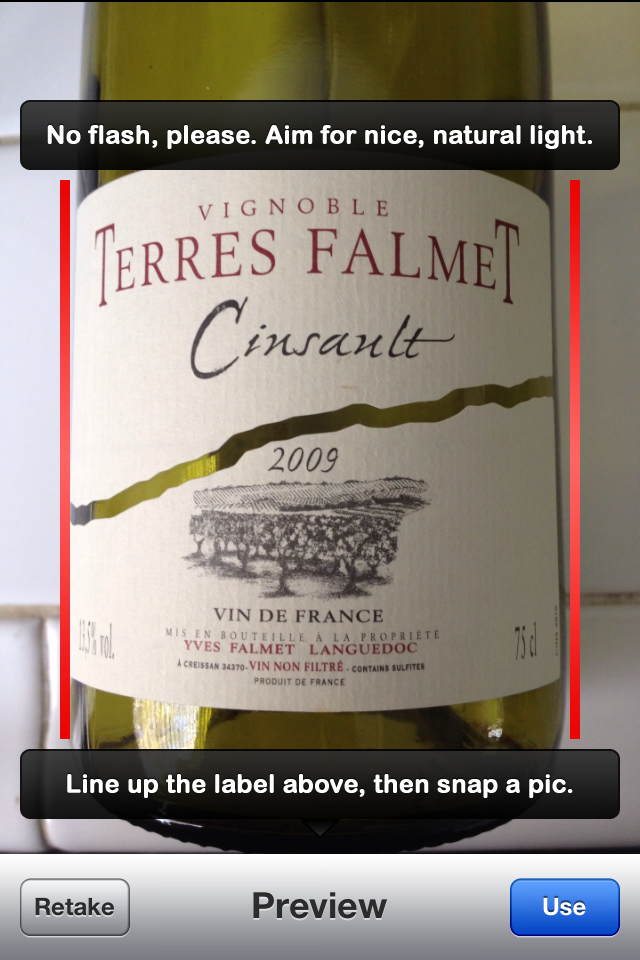 Once I made my in-app purchase, I was ready to scan. I tried scanning my first bottle—no luck. Bottle two—no luck. Bottle three—no luck. I tried over 10 different wine bottles and never once got it to deliver results. Fortunately, this didn’t count against the scans I had paid for, but then again, I can’t see myself using this if I never get anywhere. The app description page brags the “largest wine database,” but apparently it’s not large enough.
Once I made my in-app purchase, I was ready to scan. I tried scanning my first bottle—no luck. Bottle two—no luck. Bottle three—no luck. I tried over 10 different wine bottles and never once got it to deliver results. Fortunately, this didn’t count against the scans I had paid for, but then again, I can’t see myself using this if I never get anywhere. The app description page brags the “largest wine database,” but apparently it’s not large enough.
As mentioned earlier you can save wines and then organize them by creating a favorites list or adding them to a wishlist. In essence, you can use this app as a virtual cellar. Saying as much, while you’re able to snap a picture of the wine label for use as a thumbnail, it won’t zoom in like the rest of the app so you can’t read it. The rest of this section: rating, price, tasting notes and even sharing on Facebook and Twitter are nice features.
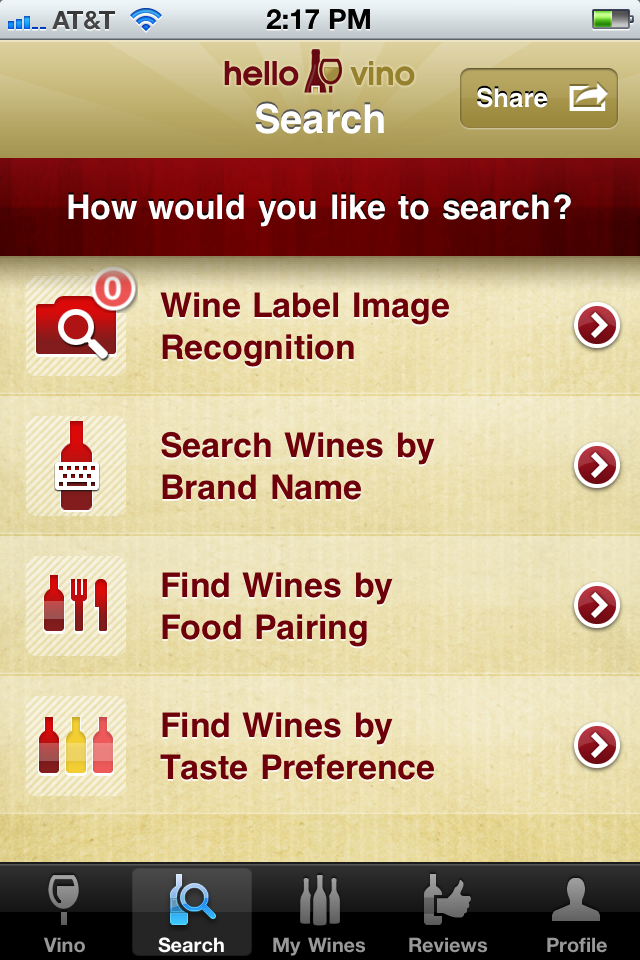 The final area of this app is dedicated to reviews. There are free reviews and pay reviews (currently, you get 10 Thanksgiving wines for $0.99). The reviews are well done, and available in written and audio form. The audio is very clear and the reviewing sommelier, Elizabeth Schneider, does a great job breaking down the wines.
The final area of this app is dedicated to reviews. There are free reviews and pay reviews (currently, you get 10 Thanksgiving wines for $0.99). The reviews are well done, and available in written and audio form. The audio is very clear and the reviewing sommelier, Elizabeth Schneider, does a great job breaking down the wines.
Overall this app has promise, but I was slightly peeved that the app description never once mentioned that all the great features it advertised required in-app payment. I’m not opposed to paying for add-on features, I just wish they had been upfront about it. The killer, though, was that the breakout feature of scanning and recognizing wine labels didn’t work for me. I’m hoping the wine label recognition feature gets improved and their database more robust, but in the meantime my thirst for the perfect wine app continues.
Toque Rating: 3/5
Leave a Reply