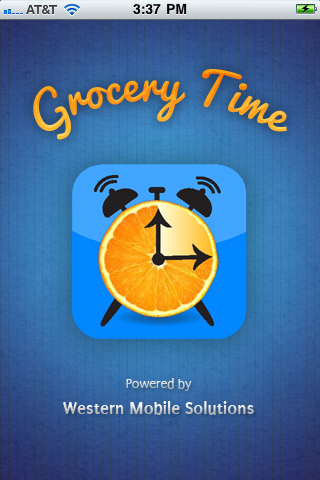
Grocery Time
Developer: Western Mobile Solutions
Cost: $1.99
Runs on: iPhone
Website: www.grocerytimeapp.com
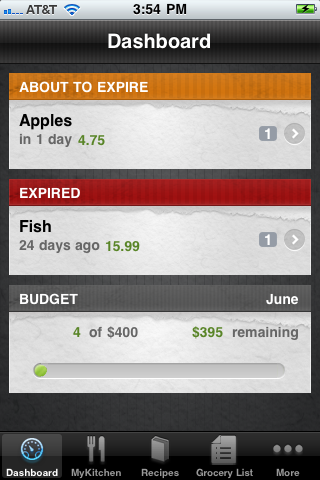 It’s a sad truth, but a fact nonetheless: we waste too much food in this country. I know I’m guilty. I’m sure there’s something in the back of my refrigerator that’s beginning to turn as I write this review. Once again, however, technology is here to swoop in and save us all. The question is whether or not Grocery Time is the app that’ll do it.
It’s a sad truth, but a fact nonetheless: we waste too much food in this country. I know I’m guilty. I’m sure there’s something in the back of my refrigerator that’s beginning to turn as I write this review. Once again, however, technology is here to swoop in and save us all. The question is whether or not Grocery Time is the app that’ll do it.
Grocery Time carries an inventory of your groceries and will alert you when items are going to spoil, among other things. I’ve reviewed an app like this in the past (iSpoil) and unfortunately this isn’t the leap forward that it should be.
There are some nice features of Grocery Time, and as an app I love it in theory, but will likely never use. Why? Because I have to input all my food items, one by one, before this app becomes useful. Once I’ve created a comprehensive list, however, the app becomes much easier to use.
The app has four main navigation points, along with a More button. In the first screen users get a dashboard that highlights food items that are about to expire, items that have expired, and a summary of your budget. If you see that an item is “about to expire,” clicking on it will indicate how much time you have and how much you spent on the item—just in case you need a little motivation to consume it or watch those dollars go in the trash.
 The MyKitchen is the second navigation option and provides a snapshot of your “fresh” items. Again, this section identifies how much time each item has and how much money (including a running total) is waiting to be served. I should mention that the app looks nice, but doesn’t provide any food images at all.
The MyKitchen is the second navigation option and provides a snapshot of your “fresh” items. Again, this section identifies how much time each item has and how much money (including a running total) is waiting to be served. I should mention that the app looks nice, but doesn’t provide any food images at all.
The third navigation item is Recipes (user account needed) and will provide recipes based on what you have in your kitchen or you can search their database. A really neat feature when you don’t want your food items to go to waste, but aren’t sure what to prepare.
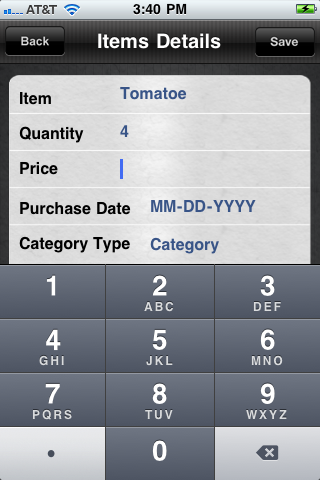 The fourth navigation item is where you’re likely to spend most of your initial time, Grocery List. Here you can create multiple lists and then add/subtract individual items to/from a list, reflecting the groceries you have.
The fourth navigation item is where you’re likely to spend most of your initial time, Grocery List. Here you can create multiple lists and then add/subtract individual items to/from a list, reflecting the groceries you have.
There are some nice features to this section, such as when you input your purchase date, storage type and the item category, it will automatically identify the expiration date. This process can definitely be streamlined, however. Some items have a single storage recommendation, for example, so why does it ask me to fill it in? Why not take care of that step for me? Second, this section asks for an item name and has the user pick a category type, like Tomatoes. Naming the item and selecting a category seems a bit redundant, not to mention that the category list is a huge scroll wheel that’s not the best navigation system for this use.
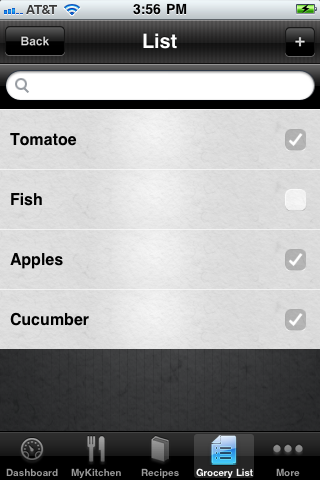 Lastly, like the wine app I recently reviewed (Natalie MacLean Wine Picks & Pairings), which lets me scan wine bottles to input information, why not let me scan my grocery receipt or the barcodes on my food items to input information? A final knock is that this app crashed a couple of times while inputting new grocery items.
Lastly, like the wine app I recently reviewed (Natalie MacLean Wine Picks & Pairings), which lets me scan wine bottles to input information, why not let me scan my grocery receipt or the barcodes on my food items to input information? A final knock is that this app crashed a couple of times while inputting new grocery items.
Overall, this app has some nice features with good intentions, but it doesn’t really make life easier. It would be quicker for me to simply write this stuff down on paper than to input it all into this app. Saying that, I have hope that technology will one day save the rotten berries in the back of my fridge.
Toque Rating: 2.5/5
Having just done a complete inventory of my spices, an inventory of ALL the food in my apartment (and then the weekend house) seems like a huge chunk of time. Do you have to go back and delete food when you use it?
Gosh, what did we do before apps?
Hi Anne:
When you create a list you can keep it for future use. As you need or use items, you simply check them off the list.
The other bummer that I didn’t mention in the review is that you can’t share your list, i.e., e-mail the list to someone else who may be doing the shopping. I hope this helps. —Steve
Hi Anne:
When you create a list you can keep it for future use. As you need or use items, you simply check them off the list.
The other bummer that I didn’t mention in the review is that you can’t share your list, i.e., e-mail the list to someone else who may be doing the shopping. I hope this helps. —Steve