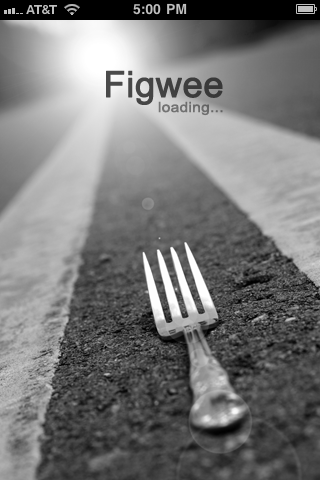
Figwee Portion Explorer
Developer: Density Limit LLC
Cost: $1.99
Runs on: iPhone
Website: http://on.fb.me/mnHxiR
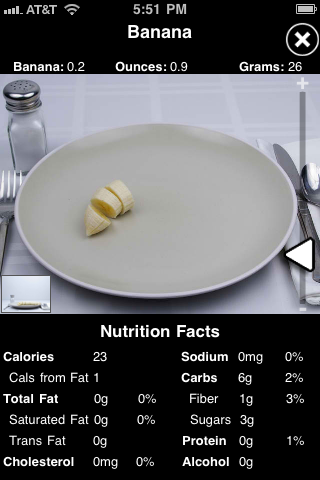 We’d all like to eat a little better, but it’s just so darn hard. For example, in the afternoon you eat just a couple pieces of banana and you know what it looked like, but you didn’t have a scale to measure. It wasn’t half a banana so you don’t want to take the extra calories. Wouldn’t it be cool if you could look at a banana and just have it tell you the nutrition facts? With Figwee Portion Explorer you can!
We’d all like to eat a little better, but it’s just so darn hard. For example, in the afternoon you eat just a couple pieces of banana and you know what it looked like, but you didn’t have a scale to measure. It wasn’t half a banana so you don’t want to take the extra calories. Wouldn’t it be cool if you could look at a banana and just have it tell you the nutrition facts? With Figwee Portion Explorer you can!
The app is very simple: Type the name of your food in the search box and get the nutrition facts.
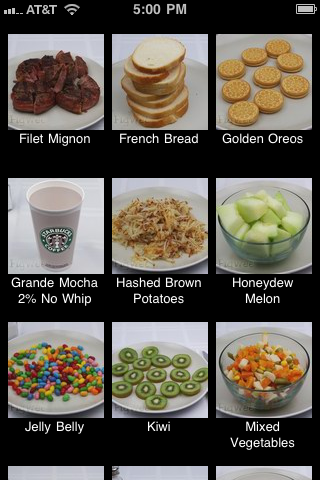
A slider to the right of the image allows you to adjust the portion of the food visually in real time as you slide up and down. As you slide and see the food portions change, the nutrition numbers adjust appropriately. That’s the app. No buttons, no menus, no social networking tools.
The simplicity of this app makes it very easy to use. Unfortunately, it’s missing a few features that would make it much more helpful. For example, even though it will tell you the nutrition facts, there’s no way to save, store or add them up. Without that functionality, you also can’t track how you’re doing over the course of time, i.e., the gluttonous binge over your two-week vacation.
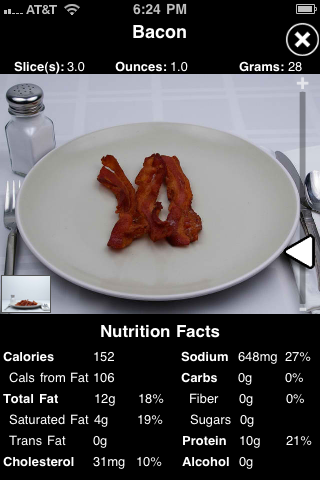 The app is pre-loaded with over 1,500 common foods, including some of your favorite indulgences, like 59 different Starbucks drinks. Each food or drink item is shot with a white background from two different angles. In total, there are over 28,000 photos to help you visualize the variety of portions from the two different angles.
The app is pre-loaded with over 1,500 common foods, including some of your favorite indulgences, like 59 different Starbucks drinks. Each food or drink item is shot with a white background from two different angles. In total, there are over 28,000 photos to help you visualize the variety of portions from the two different angles.
This is version 1.0 of the app so I hope future versions will add more food items. You’d think 1,500 items is a lot until you begin searching and come to realize and appreciate just how vast our food choices are. Type in tomato, for example, and you only get two kinds, grape and whole (whatever that means). No beefsteak, no plum, no San Marzano. It does offer various preparations, however (tomato juice, sauce, soup, stewed, etc.).
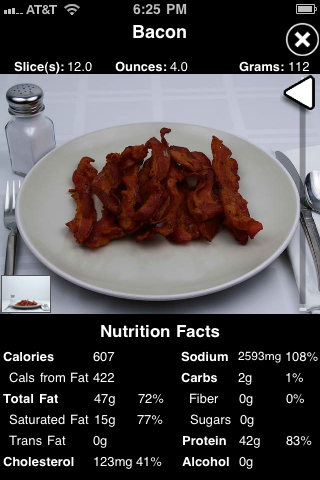 Since so much of Figwee Portion Explorer relies on the search functionality, this is an area where the app should improve. Real-time suggestive search almost seems like a default function these days until you come across something that doesn’t have it (this is when you begin typing and it automatically shows results and suggests what you are looking for, even before you’ve completed your search). With this app, you type your query, hit the search button and often get a “No Matching Foods.” Clicking the search field doesn’t allow you to refine your search either–you must start over.
Since so much of Figwee Portion Explorer relies on the search functionality, this is an area where the app should improve. Real-time suggestive search almost seems like a default function these days until you come across something that doesn’t have it (this is when you begin typing and it automatically shows results and suggests what you are looking for, even before you’ve completed your search). With this app, you type your query, hit the search button and often get a “No Matching Foods.” Clicking the search field doesn’t allow you to refine your search either–you must start over.
It may seem like I’m being hard on this app, but it’s only because I think it has a ton of potential. This app just came out so I may have to wait a while for revisions. In the meantime, let me see how many pieces of bacon it will take to stop my heart.
Toque Rating: 3.5/5
Leave a Reply