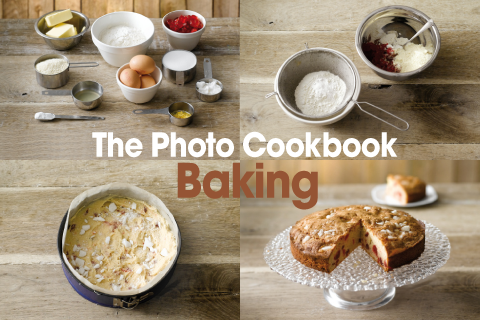
The Photo Cookbook – Baking
Developer: ditter.projecktagentur GmbH
Cost: $4.99
Runs on: iPhone, iPad
Website: www.thephotocookbook.com
For many years web designers have experienced the pain of creating websites that would look good on multiple computers running multiple screen resolutions on different browsers. This app, while only designed for Apple’s i-products, seems to have run into this obstacle. The Photo Cookbook – Baking is designed for the iPhone and iPad, according to the developer. However, it’s clear that this app was really designed for the iPad, but will run on the iPhone (I should mention that my iPhone does not have the new Retina display, which may improve usability on the iPhone).
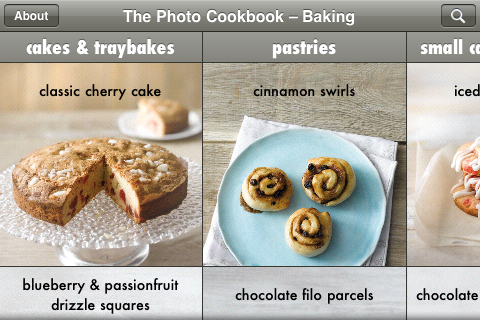
This design flaw is immediately clear when you launch the app and realize that it can only be viewed in landscape mode. You’re greeted with four navigational chapters, including: cakes & traybakes, pastries, small cakes & cookies, and breads. These items are displayed side-by-side, but won’t all fit onto a single screen—even as it takes advantage of the landscape layout. (I also happened to view this app on an iPad where all navigation columns appear beautifully, and the entire app can be viewed in portrait and landscape mode). To move around you scroll up and down revealing a new recipe image and name. It’s a simple technique, but very effective. As I moved around the app I almost felt like I was watching the wheels spin on a slot machine. Clicking on any of the images immediately takes you to the recipe.

At the top of each recipe is a quick breakdown of the number of servings with an ingredient list. A click of a button and the ingredient list can be sent via e-mail from within the app. Just below the written list is a photo representation of all the ingredients. Click on any of the ingredients and you’re taken to a page dedicated to that ingredient (on the iPad the ingredient “page” is a simple scrollable pop-up window). Each ingredient includes a photo, description, preparation method(s), and other information such as nutritional content and language designations.
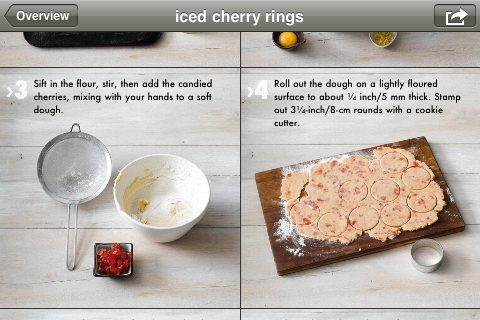
Scroll down beyond the ingredient and you’re presented with numbered photo slides of each baking process with simple instructions. This is where this app begins to struggle on the iPhone. Since the cookbook has been shrunk to fit the iPhone, the fonts seem to read at about a 5-6 point font size. Conversely on the iPad, these slides look gorgeous and are very easy to read. Continuing to scroll down the page will take you through the recipe until you reach a final product photo at the end. In total there are 80 recipes and over 700 photos to help you along the way. There’s also a really slick search function that displays the slot machine navigation, but eliminates the scrollable options as you refine your search query.
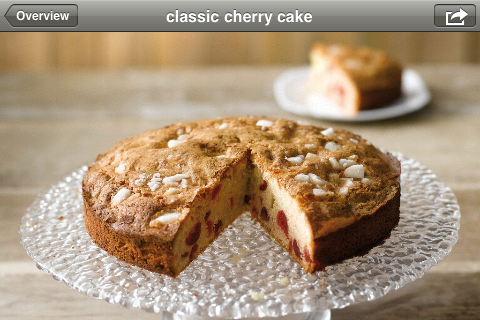
Overall this app is a stunning photo cookbook and could work on the iPhone in a pinch. However, the constant squinting (or pinch and squeezing to zoom in and out) to read each recipe gets old, quickly. If you happen to have an iPad, this app definitely delivers and would be a welcome addition to your budding digital cookbook library.
Toque Rating: 3/5 (iPhone), 4/5 (iPad)
Leave a Reply