
Foodmatic
Developer: Limit Point Software
Cost: $0.99
Runs on: iPhone
Website: http://foodmatic.info
 I wonder if avocado, peanut butter and halibut would mix well together? Hmm, perhaps it would taste even better if I added cream cheese? If you’ve ever spent a significant amount of time in the kitchen, you’ve faced the equivalent of writer’s block for cooks—looking at a refrigerator and pantry full of ingredients with no idea of how to combine them with delicious results. Foodmatic is here to help.
I wonder if avocado, peanut butter and halibut would mix well together? Hmm, perhaps it would taste even better if I added cream cheese? If you’ve ever spent a significant amount of time in the kitchen, you’ve faced the equivalent of writer’s block for cooks—looking at a refrigerator and pantry full of ingredients with no idea of how to combine them with delicious results. Foodmatic is here to help.
The premise is simple, select the ingredients you want from a huge database and let the foodmatic dial spin and then rank your pairing from “Kinda Tasty,” “Tasty,” and “Delicious” along with a scoring percentage from 0-100%. Turns out that my pairing above didn’t score so well.
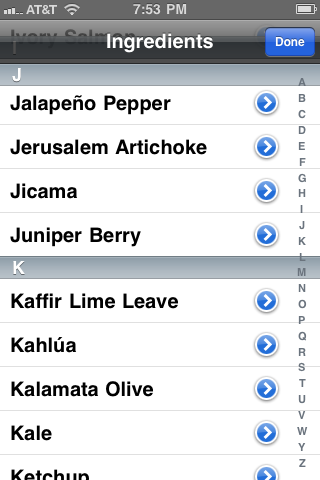 When you open the app you’re greeted with a search bar to type your ingredients into. You can also find ingredients through a large scrollable vertical list or through a “suggested ingredients” horizontally scrollable list that looks like a tag cloud. This suggested list constantly changes depending on the ingredients that you add to your list. You should know that these ingredients don’t always improve your ranking either, but they typically do. Like other apps I’ve reviewed in the past, clicking on an individual ingredient launches a Wikipedia page within the app where you can get more information—a nice feature.
When you open the app you’re greeted with a search bar to type your ingredients into. You can also find ingredients through a large scrollable vertical list or through a “suggested ingredients” horizontally scrollable list that looks like a tag cloud. This suggested list constantly changes depending on the ingredients that you add to your list. You should know that these ingredients don’t always improve your ranking either, but they typically do. Like other apps I’ve reviewed in the past, clicking on an individual ingredient launches a Wikipedia page within the app where you can get more information—a nice feature.
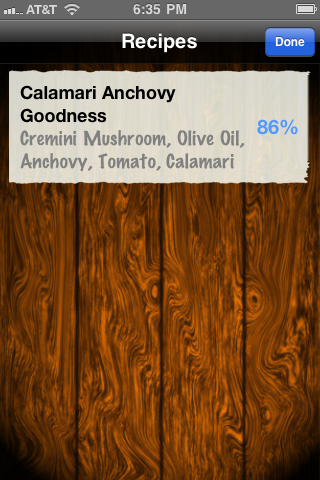 In short, this is a simple tool that allows cooks to rummage through the pantry and test ideas without filling the trash can with disgusting failures. The graphics on this app are really good, as are the various animations that happen when you add ingredients. When you find a combo that you like or want to try in the future, you can add it to your own recipe book. This is easier said than done, though. When you click to save the list of ingredients it asks you to enter a recipe name, but doesn’t offer a “Save” button, only “Cancel.” You have to click “Return” on the keyboard to add it to your recipe book.
In short, this is a simple tool that allows cooks to rummage through the pantry and test ideas without filling the trash can with disgusting failures. The graphics on this app are really good, as are the various animations that happen when you add ingredients. When you find a combo that you like or want to try in the future, you can add it to your own recipe book. This is easier said than done, though. When you click to save the list of ingredients it asks you to enter a recipe name, but doesn’t offer a “Save” button, only “Cancel.” You have to click “Return” on the keyboard to add it to your recipe book.
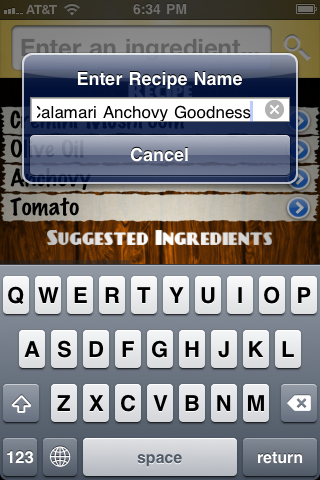 This leads me into another mislabeling criticism. They reference these saved ingredients lists as “Recipes” yet they’re nothing more than lists of ingredients. Recipes would actually be a nice feature to add in future versions, but it is what it is. If you’re looking for inspiration, this app is fun to use and delivers a safe brainstorming environment.
This leads me into another mislabeling criticism. They reference these saved ingredients lists as “Recipes” yet they’re nothing more than lists of ingredients. Recipes would actually be a nice feature to add in future versions, but it is what it is. If you’re looking for inspiration, this app is fun to use and delivers a safe brainstorming environment.
If there is one final criticism to levy against this app it’s that their rating needle should offer a few more options. Seriously, peanut butter, avocado and halibut should peg the meter at “Nasty.”
Toque Rating: 4/5
Leave a Reply