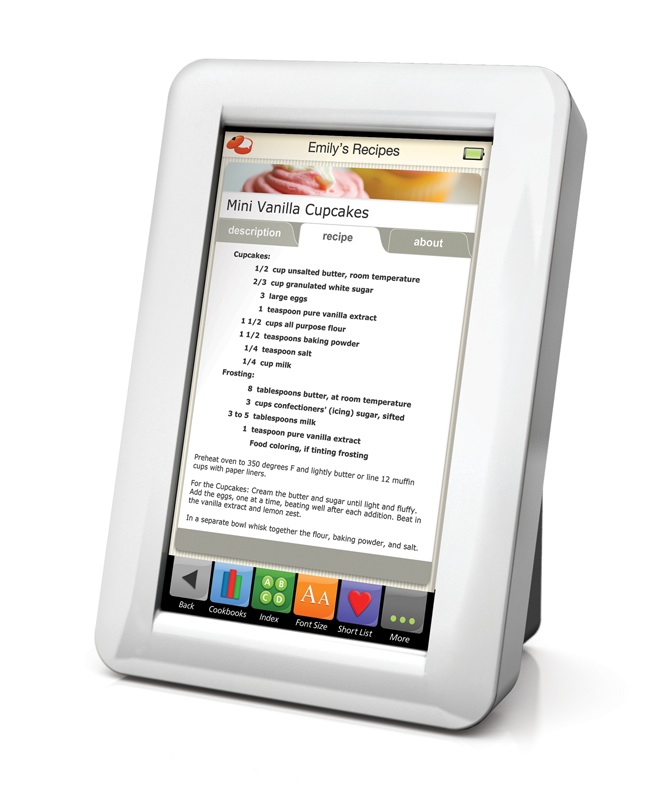 Demy
Demy
Company: Key Ingredient
Cost: $199.95
Website: www.mydemy.com
We knew this day was coming, when your recipe box became digitized. The Demy, from Key Ingredient, is a stand-alone recipe reader that is built for the wear and tear of your kitchen.
The Demy is relatively compact, offering a touchscreen roughly the size of a 4×6 card. The entire device is also encased in a splash-resistant plastic that can be cleaned with a damp cloth and is rechargeable (A/C adapter included)—nice features to have in an environment where counter space is always a premium.
When you turn the device on you’re greeted with a bright screen showing you the cookbooks in your library. Along the bottom there are several buttons for navigation, including Cookbooks, Index, Font Size, Short List, and More. We’ll get to the More button later.
The cookbooks are just that, digital recipe books for your cooking pleasure. The Demy comes with five books preloaded and can hold a total of 2,500 recipes. Within each cookbook is an alphabetized list of recipes by name that when touched, launch their own virtual recipe card that include tabs for the dish description (with picture), recipe, and about page (offering nutritional information, recipe source, and more). These cards look great, present vibrant pictures and are very easy to read. If you have bad eyes, you can increase the font size by pressing the button across the bottom mentioned earlier.
Also mentioned earlier was the Index button, which pops up a keyboard, when pressed, that will jump you to the letter in the alphabet when sifting through recipes. It’s not an elegant solution for navigating, but it works very well and is responsive. It would be nice if there were an actual search function, but there’s not. Moreover, it should be stressed that this is a reader, so forget about adding notes—or any other input from the device for that matter.
So how do you get your recipes onto this handy device you ask? You must create a free online account with Key Ingredient and sync your Demy device with the website. In that capacity, you must manually enter each recipe into your account*. This also allows you to create your own cookbooks, “clone” and edit existing recipes and much more. This highlights a glaring omission from this device in that offers no Web-connectivity. So if you’re in the kitchen and looking for a recipe that isn’t in your reader, you’ll have to login, find the recipe, add it to a cookbook then plug it into your Demy to sync it.
The lack of internet connectivity also holds the device back when you read a recipe description that includes a Web address and can’t click on the link. This also means that you can’t e-mail, print or share a recipe with anyone from the device, nor can you post anything on Facebook or Twitter.
 Let’s get back to the buttons on the bottom. The Short List button is essentially a favorites button. However, every time you click the button it cycles through the cards, without letting you see what’s in the Short List. As this list grows, who knows how many clicks you might have to make to find the favorite recipe you’re looking for.
Let’s get back to the buttons on the bottom. The Short List button is essentially a favorites button. However, every time you click the button it cycles through the cards, without letting you see what’s in the Short List. As this list grows, who knows how many clicks you might have to make to find the favorite recipe you’re looking for.
Lastly, let’s talk about the More button. This offers some great additional features that make this device more than just a reader. For starters, you get a timer page that allows up to three separate timers running simultaneously. The Demy also provides a converter tool—always helpful—and perhaps the neatest extra feature is an ingredient substitution menu that defines what the ingredient you select is and provides bullet points of usable substitutions. Again, it would be nice if the Demy connected to the internet for further research into each ingredient.
So how does the Demy rank overall? It definitely works as advertised, the touchscreen is very responsive and easy to read, and having all your recipes in a portable electronic device is something we’ve all been waiting for. The lack of an internet connection and input options holds the Demy back. Moreover, not offering video instructions on the preloaded recipes makes the device seem like it’s already last year’s model. No matter what your recipe digitizing solution is, though, you’ll need to manually enter your own eats, so the Demy can’t be knocked for the extra work that will take. The Demy is a great effort, but could use a little polish.
Toque Rating: 3.5/5
* Unless you set your recipe setting to “Private” the Key Ingredient terms and conditions of use say you are “granting Key Ingredient a royalty free license to use, distribute, syndicate and display publicly Your Content, in whole or in part, in connection with the promotion and operation of the Services and for any other legitimate business purpose…The license you grant to us is non-exclusive (meaning you are free to license Your Content to anyone else in addition to us), fully-paid and royalty-free (meaning that we are not required to pay you for our use of Your Content), fully sub-licensable (so that, for example, we are able to sublicense Your Content to our affiliates and distribution partners and to permit our other Users to access, use, download, and print Your Content in accordance with these Terms of Service); worldwide (because the Internet and the Sites are global in reach), and fully assignable (so that, for example, if we sell our business, reorganize, or merge with another business, the new owner may continue to operate the Services). This license may be exercised in any format, media or technology, now known or hereafter developed.
Standalone digital recipe reader Demy–can it take the heat in the kitchen? new on Toque http://tinyurl.com/29svwwf