
Cuisinart KitchenSync
Developer: Conair Corporation
Cost: Free
Runs on: iPhone
Website: www.cuisinart.com
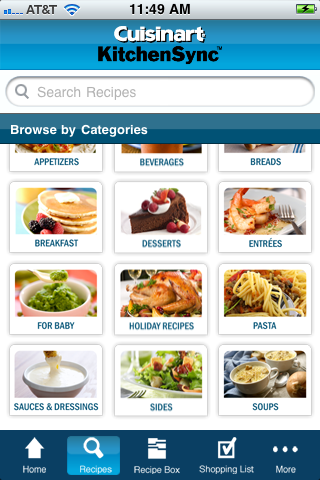 I own a lot of kitchen equipment, a lot! And with each new purchase comes a new recipe book to help inspire the creation of specific dishes using my new gadget—and this has resulted in an overflowing folder of recipe booklets. As such, I was really excited when I saw Cuisinart recently released an app that would connect recipes associated with some of the equipment I regularly use.
I own a lot of kitchen equipment, a lot! And with each new purchase comes a new recipe book to help inspire the creation of specific dishes using my new gadget—and this has resulted in an overflowing folder of recipe booklets. As such, I was really excited when I saw Cuisinart recently released an app that would connect recipes associated with some of the equipment I regularly use.
It didn’t take long, however, to see that Cuisinart is better at building kitchen appliances than mobile apps. The Cuisinart KitchenSync app is free, so testing it yourself is a harmless endeavor. In the opening screen you’re greeted with a recipe search box, a “Recipe of the Day” and a list of new products from Cuisinart (understandable and expected self promotion).
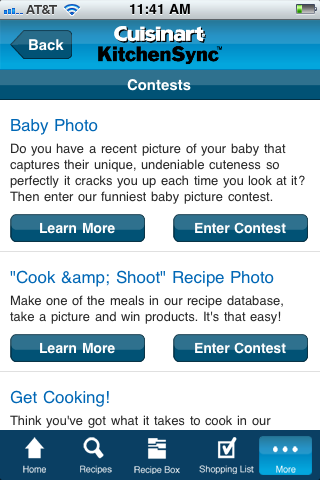 Across the bottom is a set of navigation for Recipes, Recipe Box, Shopping List, and More. More includes: Products, Pantry, Contests, Retailers, Preferences and Contact Us. For the Recipe Box, Shopping List and Pantry users must create an account for access—having seen enough shortcomings, I chose not to.
Across the bottom is a set of navigation for Recipes, Recipe Box, Shopping List, and More. More includes: Products, Pantry, Contests, Retailers, Preferences and Contact Us. For the Recipe Box, Shopping List and Pantry users must create an account for access—having seen enough shortcomings, I chose not to.
So why am I so negative about this app? For starters, it’s slow. There seems to be a lag when clicking or searching throughout most of the app. I also found a typo on the contest page, and a product category “Steamers” that returned an error message because it didn’t have a product! I know they make them, so where are they?
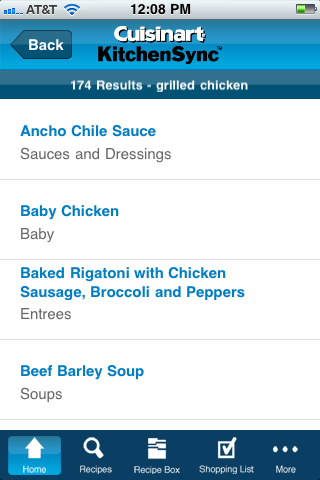 When conducting a recipe search, the results are horrible. Sure, you might find what you’re looking for, but you’ll have to sift through countless unfit results that are displayed in alphabetical order. For example, I searched “Grilled Chicken” and the first result I got was Ancho Chili Sauce, the fourth was Beef Barley Soup (presumably included because the recipe calls for “chicken” broth). Worse, the results load 10 at a time, so if you want to jump to “M” for marinated chicken, you’re going to have to wait for countless result pages to load. “Grilled Chicken,” by the way, generated 174 results. Compounding the results problem is that there is no polish—the results pages are stale and none of the recipes that I looked at included even a thumbnail image of the food.
When conducting a recipe search, the results are horrible. Sure, you might find what you’re looking for, but you’ll have to sift through countless unfit results that are displayed in alphabetical order. For example, I searched “Grilled Chicken” and the first result I got was Ancho Chili Sauce, the fourth was Beef Barley Soup (presumably included because the recipe calls for “chicken” broth). Worse, the results load 10 at a time, so if you want to jump to “M” for marinated chicken, you’re going to have to wait for countless result pages to load. “Grilled Chicken,” by the way, generated 174 results. Compounding the results problem is that there is no polish—the results pages are stale and none of the recipes that I looked at included even a thumbnail image of the food.
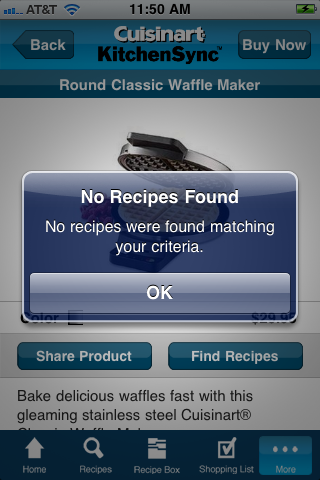 Less forgivable is the lack of association between their products and recipes. I own one of their waffle makers and love it. I use it frequently to make a big batch of waffles, freezing most of them for later. Whenever I pull out the machine I need to grab my basic waffle recipe because I can’t remember the ingredient portions. I was hoping this app would help streamline that process. Within the app I can search “Waffles” and find the recipe that I’m looking for. However, within each recipe card there’s a “Products Used” tab to show what gadget you can use. In this scenario nothing shows up. In fact, not one of their four waffle makers was associated with any of their 20 waffle recipes (and vice versa). I suspect this isn’t an isolated incident.
Less forgivable is the lack of association between their products and recipes. I own one of their waffle makers and love it. I use it frequently to make a big batch of waffles, freezing most of them for later. Whenever I pull out the machine I need to grab my basic waffle recipe because I can’t remember the ingredient portions. I was hoping this app would help streamline that process. Within the app I can search “Waffles” and find the recipe that I’m looking for. However, within each recipe card there’s a “Products Used” tab to show what gadget you can use. In this scenario nothing shows up. In fact, not one of their four waffle makers was associated with any of their 20 waffle recipes (and vice versa). I suspect this isn’t an isolated incident.
This app has a ton of potential, but just seems to fall short at every opportunity. I get the impression that they had a great idea and vision for this app, but didn’t devote the time or resources that would allow it to succeed. This app’s title is KitchenSync, but after using it I’m going to call it OutOfSync.
Toque Rating: 2/5
Leave a Reply