
Grocery shopping is the bane of some people’s week. Walking through the aisles wondering where an item is, whether or not it’s a good deal and then getting home to find out you forgot an item or your spouse couldn’t get hold of you to pick up that extra gallon of milk.
Here are four shopping list apps built to make your next trip to the grocery store easier. Let’s see how much they lighten the load.
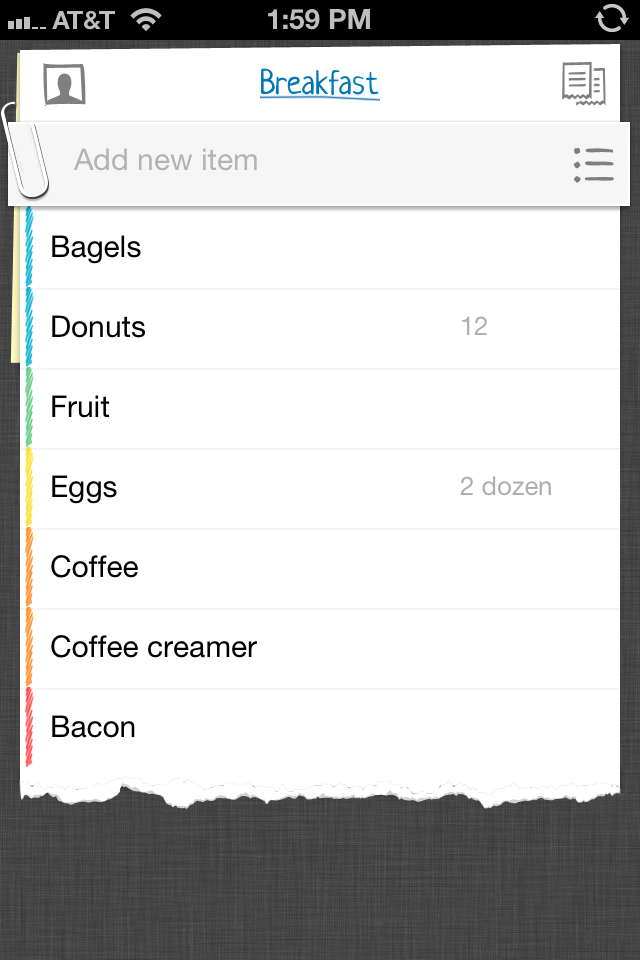 Grocery List – Buy Me a Pie!
Grocery List – Buy Me a Pie!
Developer: Skript, LLC
Cost: $2.99
Version: 2.7.2
Runs on: iPhone
Website: http://skript.sh/buymeapie/
First, this app is not about pie. It is, in fact, a shopping list app. At $2.99 this app is nice, but I was hoping it would provide more than it does. The strengths of this app are the ability to share lists with other users through the cloud (syncing your account), or sending it via text or e-mail.
Creating lists are very simple, just type a list title and adding items from a list of pre-populated grocery items. If you don’t find the item you’re looking for you can add it manually and it will be available for future reference. It will also suggest items as you’re typing them to make input easier. For manual entry this is the best of the bunch next to Grocery IQ (see below). Plus, items are color-coded to help sort like-items, such as fruits and vegetables.
All of this adds up to a nice app for creating shopping lists, but nothing extraordinary. There are no pictures, no information on ingredients, no comparison of like-ingredients or many other features we have seen in other apps. Saying that, there’s something to be said for simplicity, stability and ease of sharing.
Toque Rating: 3.5/5
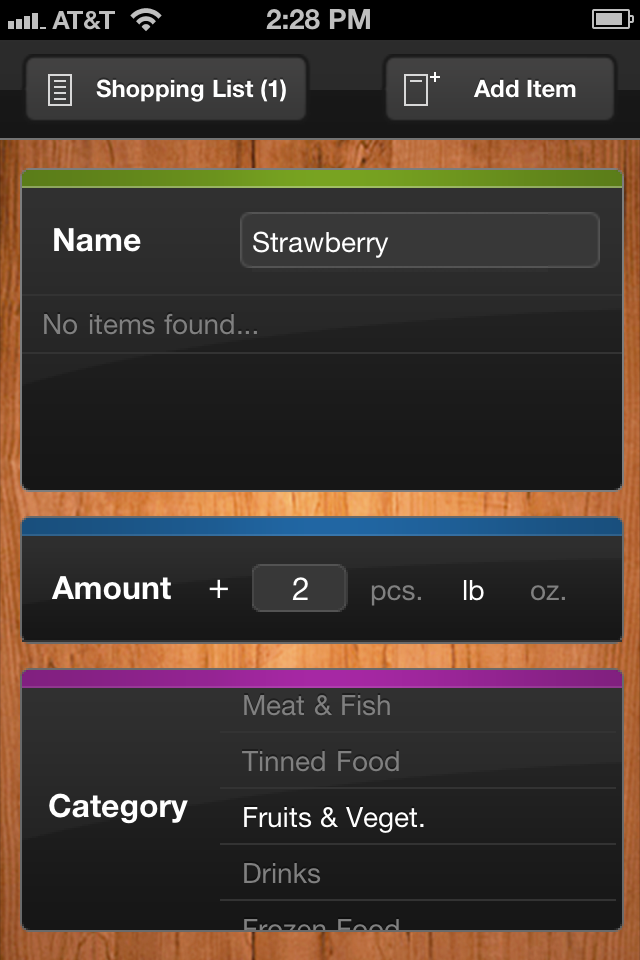 Shopping List Free (Grocery List)
Shopping List Free (Grocery List)
Developer: hensoft
Cost: Free
Version: 1.2
Runs on: iPhone
Website: http://www.intended.de
There are two versions of this app, a free version and paid version ($2.99), which offers more robust features such as cloud syncing like Buy Me a Pie!
On first glance, this app looks great. It offers bright colors, a clean layout and ready-to-go categories that are color-coded to make organization easy. Then I began to use the app. It was, unfortunately, very clunky to input new items and create lists. It also didn’t include the pre-loaded ingredients, which would make the process quicker and easier.
This app is basically a digital piece of paper to put your grocery items on. The free version doesn’t even allow users to share a list, even via e-mail. A simple hack would be to take a snapshot of your shopping list screen and send it, but with this app why bother.
Toque Rating: 2/5
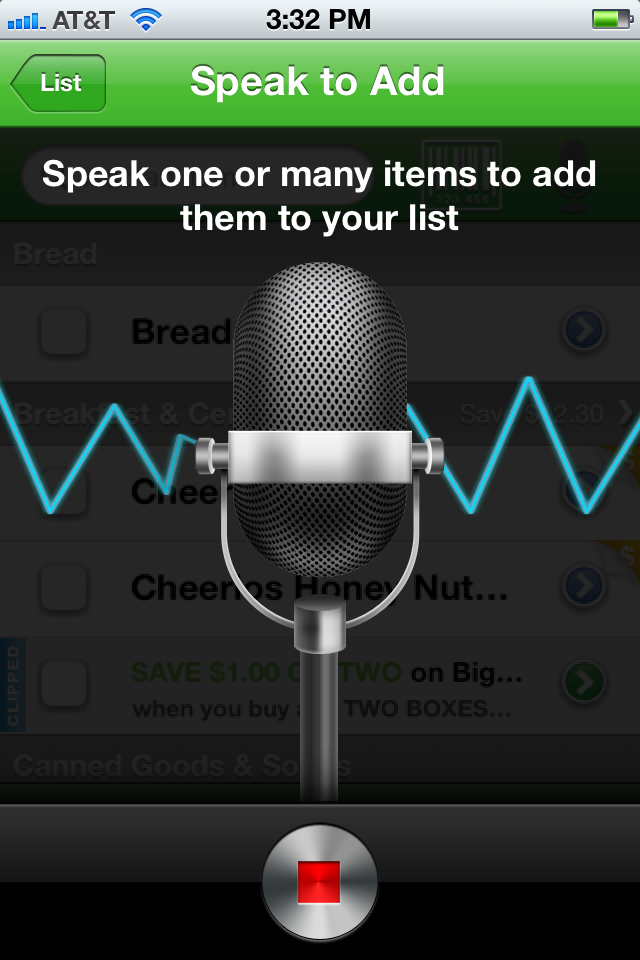 Grocery IQ
Grocery IQ
Developer: Free State Labs, LLC
Cost: Free
Version: 2.6.3
Runs on: iPhone, iPad, Android
Website: http://www.groceryiq.com
From the moment you open this app you know you’re getting a solid shopping list helper. From Coupons.com comes a really robust shopping list experience taking advantage of the numerous technologies within smartphones.
For example, you can add items using text, scanning a barcode, or with your voice. When adding items via voice, you can speak a single item or a list of items. Brand names are also recognized and I’d recommend using them since you can get their coupons. You can sync and share your lists with others, and because it’s from Coupons.com, it will show related coupons for the items you add to your list. These coupons can then be printed or e-mailed.
In addition, the app uses the phone’s GPS to locate stores in your area, displays images of select items, organizes items by category, provides alternatives that are on sale and shows a savings amount when coupons are available. The only knock I have with this app is that the food categories are not color-coded so I can easily lump ingredients together.
Toque Rating: 4.75/5
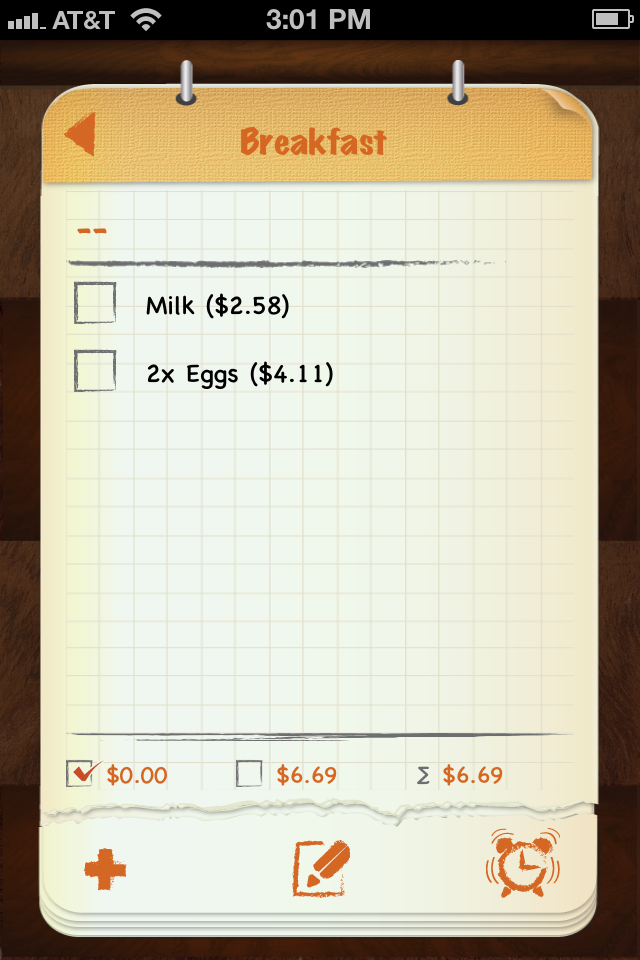 Shopping To-Do (Grocery List)
Shopping To-Do (Grocery List)
Developer: Nanobit, d.o.o.
Cost: $0.99
Version: 2.2
Runs on: iPhone
Website: http://nanobitsoftware.com
It seems each of these apps has a function or two that separates it from the one next to it. For this app, it’s the reminder feature. This lets you set an alarm so that you won’t forget to grab that loaf of bread and milk on the way home from work. Then again, since this is an iPhone app, you could simply tell Siri to remind you when you leave work.
In terms of how this functions as a shopping list creator, it struggles in the same way that the Shopping List Free app did. It doesn’t have ingredients preloaded, it doesn’t color-code items, it doesn’t even organize similar items. It’s a manual list that you’re responsible for creating. One nice feature of this app is it allows you to include price and adjust the tax rate so you can have a budget before you step into the store. Saying that, you’ll be much happier with Grocery IQ or Grocery List – Buy Me a Pie!
Toque Rating: 2/5
Food Apps Review of the Week: Shopping List Apps: Grocery shopping is the bane of some people’s we… http://t.co/YAMkIE2t via @toquemag