
Recipedia
Developer: Jose Mayen
Cost: $0.99
Runs on: iPhone
Website: http://www.greenmonsterstudios.com
Version: 1.3
 Over the years I’ve found that the presumably easiest apps (in concept) are usually the most difficult to execute. Take the humble recipe box. It seems simple enough, until you begin to think about all the neat stuff you’d like your digital box to accomplish. Recipedia tackles this issue head on.
Over the years I’ve found that the presumably easiest apps (in concept) are usually the most difficult to execute. Take the humble recipe box. It seems simple enough, until you begin to think about all the neat stuff you’d like your digital box to accomplish. Recipedia tackles this issue head on.
When you first open the app it’s a virtual blank slate. Five colorful tabs along the right side sort the main recipe categories, including: Appetizers, Sides, Entrees, Desserts, and Others. If you’re within a tab you can click the plus symbol to add a recipe, which is where you’ll spend a lot of your time within this app as you work to grow your library.
You can add a new recipe several different ways. First, by manually inputting everything, essentially creating a new recipe. Second, by copying and pasting–from an e-mail, for example. Third, by searching one of three “featured” sites, which include Epicurious, AllRecipes and the Food Network. Lastly, you can browse the web and highlight items on any website to input a recipe.
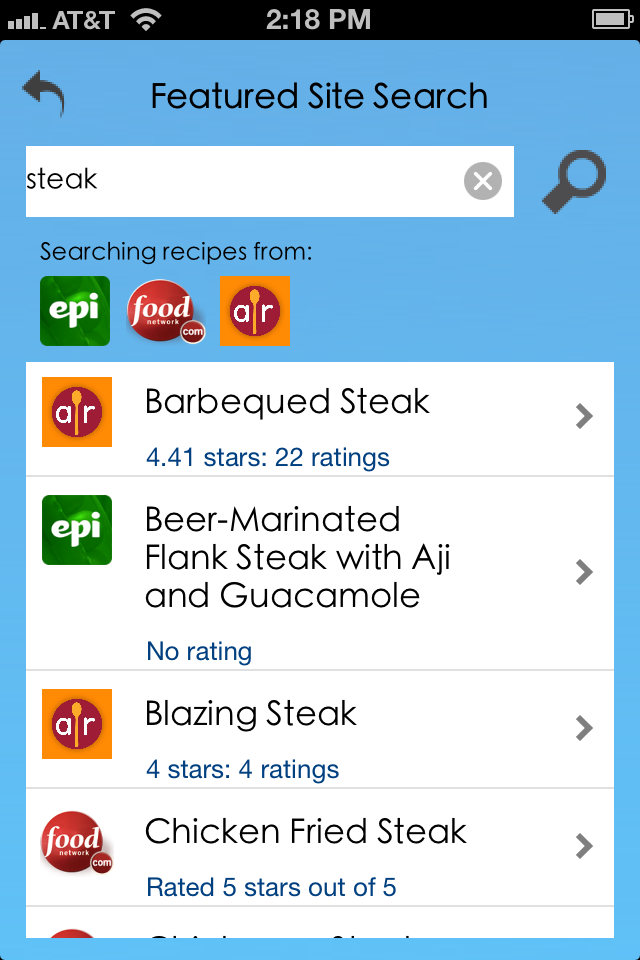 Adding a blank recipe is really nothing more than filling out a digital form. It’s nice that elements are pre-formatted, but the app doesn’t offer anything to make the process simpler or more streamlined. For example, for prep time, why not offer a scrolling menu of pre-set times? If I want the time designation of “all afternoon” I’ll put that in my notes. Likewise with the ratings and ingredients. I understand that it would be difficult to add every ingredient on the planet into the database, but don’t make me type out something common like “butter.”
Adding a blank recipe is really nothing more than filling out a digital form. It’s nice that elements are pre-formatted, but the app doesn’t offer anything to make the process simpler or more streamlined. For example, for prep time, why not offer a scrolling menu of pre-set times? If I want the time designation of “all afternoon” I’ll put that in my notes. Likewise with the ratings and ingredients. I understand that it would be difficult to add every ingredient on the planet into the database, but don’t make me type out something common like “butter.”
The copy and paste method is a little better, but it’s only as good as the format you’re pasting from. Also, you must move in and out of the app to take advantage of this functionality, which I find clunky.
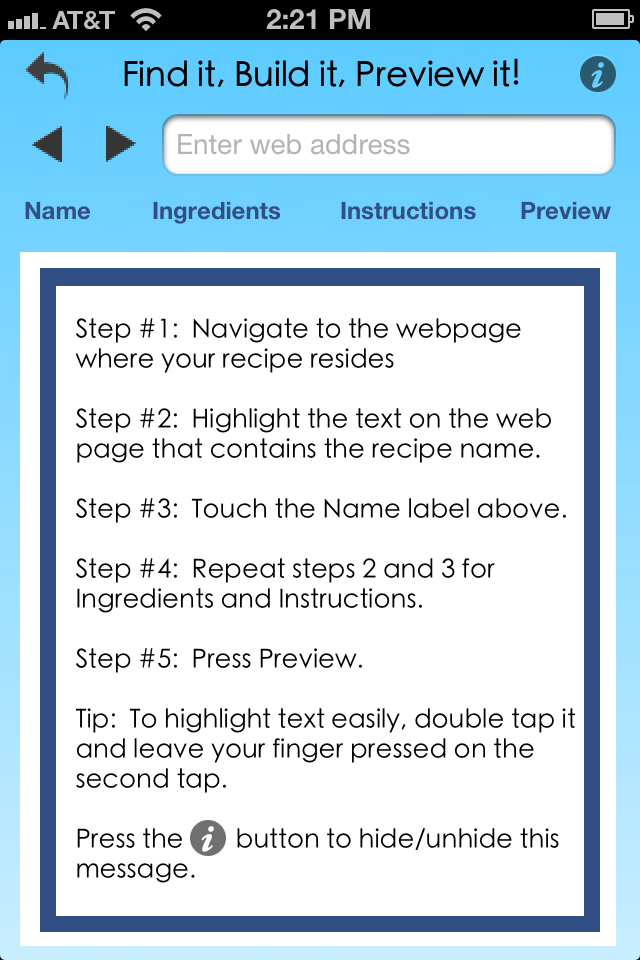 Searching from the featured sites is probably my favorite method, but even this has some issues. First, the results are very limited and the search options are rudimentary. I conducted a simple search for “pasta” and got only 13 results from the Food Network. However, when I visited the Food Network website, it returned more than 2,300 results.
Searching from the featured sites is probably my favorite method, but even this has some issues. First, the results are very limited and the search options are rudimentary. I conducted a simple search for “pasta” and got only 13 results from the Food Network. However, when I visited the Food Network website, it returned more than 2,300 results.
I also found that importing recipes from these featured providers doesn’t accurately fill in the pre-formatted recipe sheets. In one example, the instructions tab contained the prep time and cook time, but this information didn’t make its way onto the main description page of the recipe.
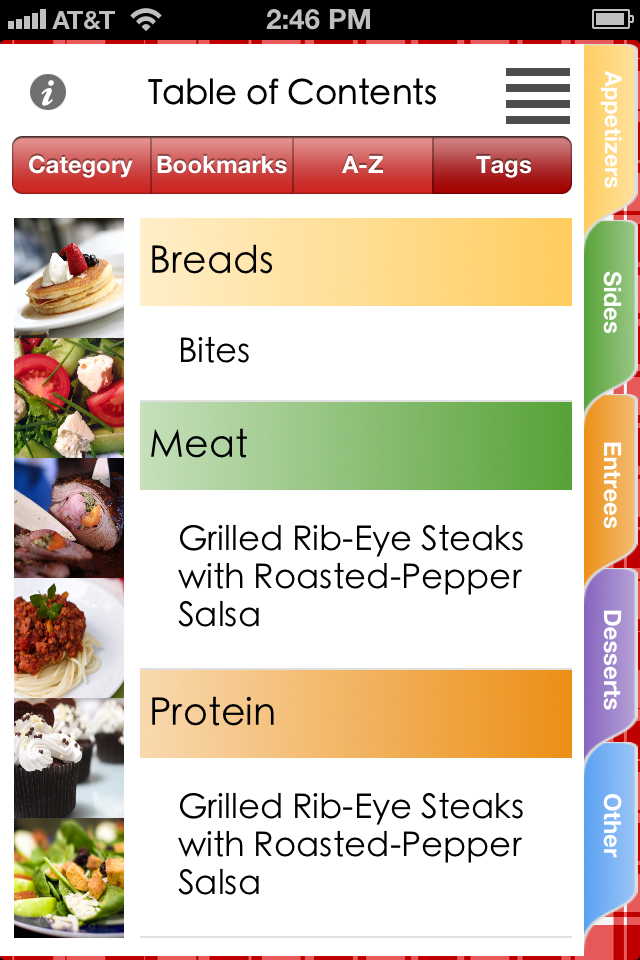 When importing a new recipe from the web, it asks you to highlight the name, ingredients, etc. and then identify them for import. Unlike the app Divvy, which uses some magic algorithm to identify items and makes the importing of information easy by highlighting specific items, Recipedia requires you to do everything manually. A final note on inputting a recipe: On several occasions when I attempted to snap a picture to include with the recipe, the app crashed.
When importing a new recipe from the web, it asks you to highlight the name, ingredients, etc. and then identify them for import. Unlike the app Divvy, which uses some magic algorithm to identify items and makes the importing of information easy by highlighting specific items, Recipedia requires you to do everything manually. A final note on inputting a recipe: On several occasions when I attempted to snap a picture to include with the recipe, the app crashed.
Of course, putting recipe cards into your box is just part of the solution. Organization is another big player. I mentioned this app has five main categories, but users can also mark specific recipes with bookmarks, sort alphabetically and sort by tags. Again, with the tags you must input everything manually; nothing is preloaded.
One of the really nice features of this app is that it syncs with iCloud. When you input a recipe on your phone, it will be waiting for you on your iPad, for example. You can also share recipes via e-mail, which includes the link to the original source if applicable.
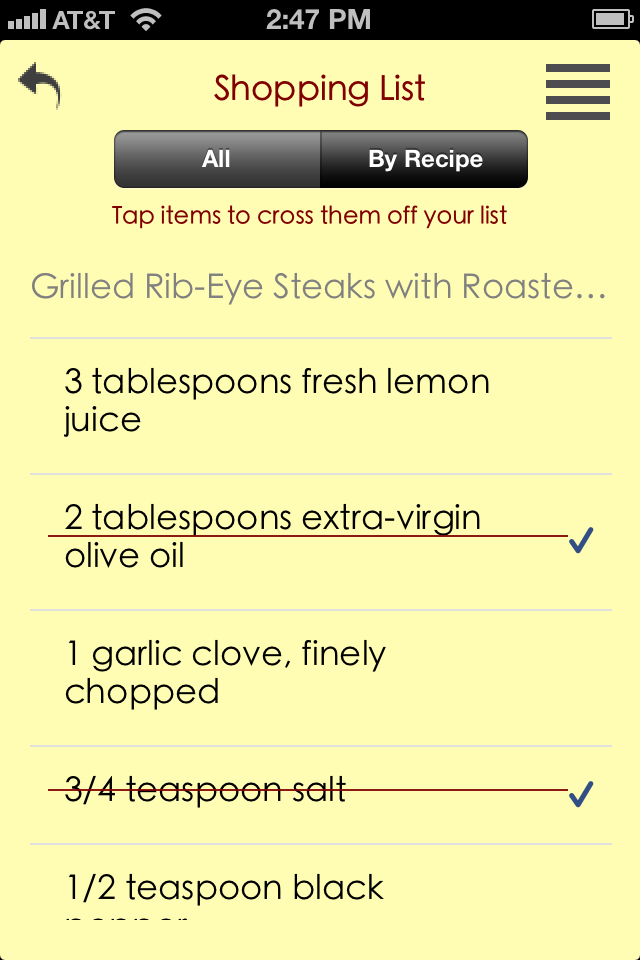 Finally, Recipedia also offers a shopping list. This portion is pretty weak. It allows you to browse the shopping list by ingredients or by recipe; when using the shopping list, however, some limitations become clear. Crossing items off the list puts a line across the item, but doesn’t execute a true strikethrough. For example, if the ingredient takes up two lines the strikethrough goes in between the two lines and doesn’t physically cross anything out.
Finally, Recipedia also offers a shopping list. This portion is pretty weak. It allows you to browse the shopping list by ingredients or by recipe; when using the shopping list, however, some limitations become clear. Crossing items off the list puts a line across the item, but doesn’t execute a true strikethrough. For example, if the ingredient takes up two lines the strikethrough goes in between the two lines and doesn’t physically cross anything out.
Also, when you e-mail the list, the crossed out items don’t show that they’re crossed out, which means you must then go in and edit the e-mail. This is an issue we saw with Our Everyday Lunch for iPhone.
Overall, if you’re looking for a blank slate with a few bumpers to keep you on track, you might enjoy Recipedia. Personally, I feel the end user must put in too much work for too few organizational tools. There’s a free lite version that allows you to input 10 recipes if you’d like to give it a shot. The full version allows for over 20,000 recipes, and I’m just not sure who would have the time to take full advantage of it.
Toque Rating: 3/5
Food App Review of the Week: Recipedia: Recipedia Developer: Jose Mayen Cost: $0.99 Runs on: iPhon… http://t.co/JMShUY5u via @toquemag