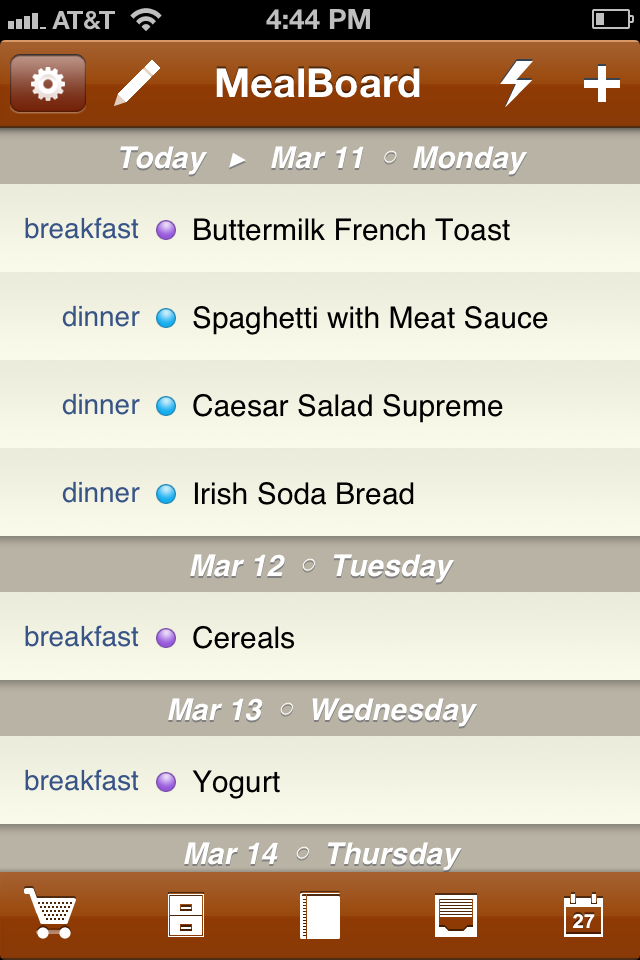
Mealboard – Meal and Grocery Planner
Developer: Ray Bernardo
Cost: $2.99
Runs on: iPhone
Website: www.mealboard.com
Version: 2.8.2
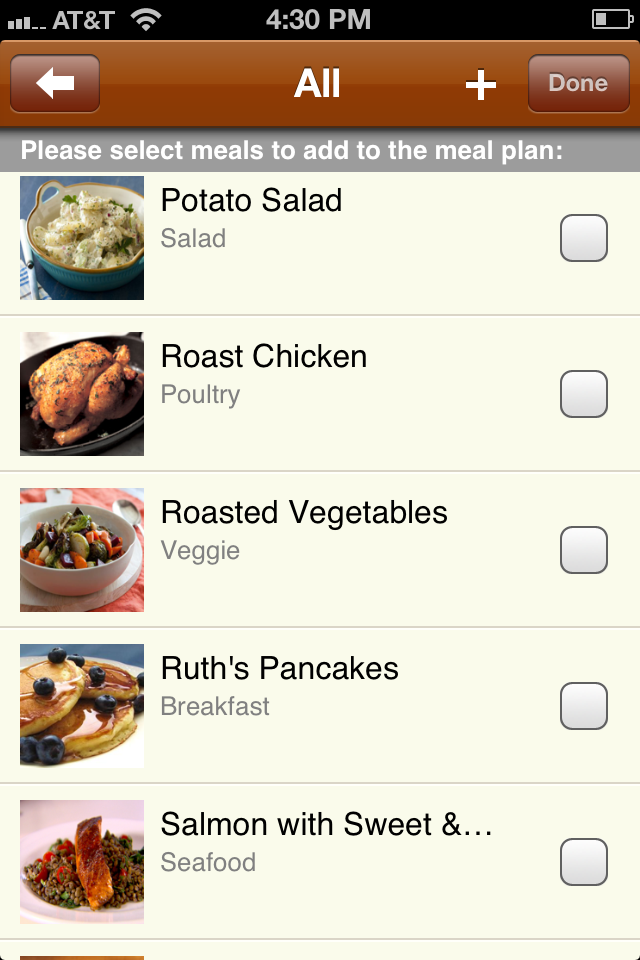 The best apps are the ones that make our life easier and Mealboard does just that. With one app you can store your recipes, create a meal plan, generate a grocery list, track what’s in your pantry and more.
The best apps are the ones that make our life easier and Mealboard does just that. With one app you can store your recipes, create a meal plan, generate a grocery list, track what’s in your pantry and more.
The app has five main sections: the meal board, templates for the meal board, recipes, a pantry and a shopping cart. This app is really robust so I’m going to highlight just a few of the outstanding features.
Starting with the mealboard, adding recipes is as easy as clicking the “+” symbol in the top right corner. A lightning bolt also allows you to type your query which produces dynamic results (recipes begin appearing as you type). Once you add a recipe, you can drag it to the day of the week you’d like to have that meal. Once you have your week planned out, you can create a template of that meal plan and duplicate it for the future. Even if you don’t want to stick with the template exactly you can simply delete the items you’d like to remove and add the new meals. This is great if you have the same salad five nights a week, for example. In fact, you can create just a template of your veggie courses for the week and import a protein template on top of that to further round out your meal. The customization can get really powerful.
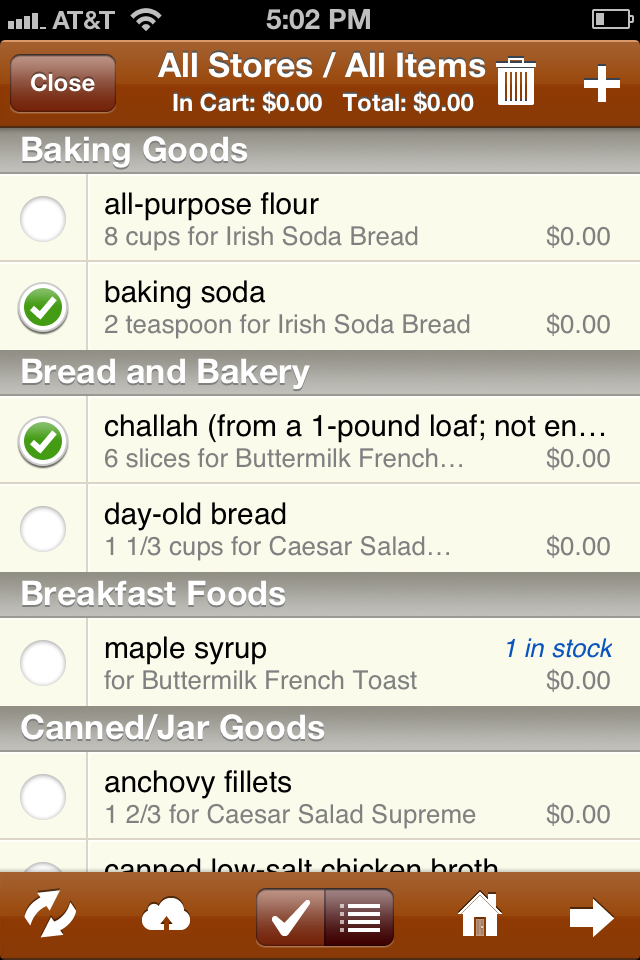 Of course, before you can create a meal plan you’ll need to add a few recipes. The app comes pre-loaded with just over 30, but it’s really simple to pull recipes from your favorite food websites. In fact, they have 15 food websites already bookmarked and ready to go, including Food Network, AllRecipes, Epicurious, Eating Well and Vegetarian Times. These bookmarks take you to the website where you navigate as you normally would, except within the frame of the app. Once you find a recipe you’d like to import, simply click the “Import Recipe” button. I did this with several recipes and it worked well. Ingredients, images and directions all imported without a hitch. The only thing I found myself doing was making sure I put the recipe in the right category for easier navigation within the app.
Of course, before you can create a meal plan you’ll need to add a few recipes. The app comes pre-loaded with just over 30, but it’s really simple to pull recipes from your favorite food websites. In fact, they have 15 food websites already bookmarked and ready to go, including Food Network, AllRecipes, Epicurious, Eating Well and Vegetarian Times. These bookmarks take you to the website where you navigate as you normally would, except within the frame of the app. Once you find a recipe you’d like to import, simply click the “Import Recipe” button. I did this with several recipes and it worked well. Ingredients, images and directions all imported without a hitch. The only thing I found myself doing was making sure I put the recipe in the right category for easier navigation within the app.
Once you have a recipe you can modify it in the manner you see fit. My favorite feature is adjusting the serving size. Change the number of people and it will dynamically highlight and adjust the ingredient measurements for you.
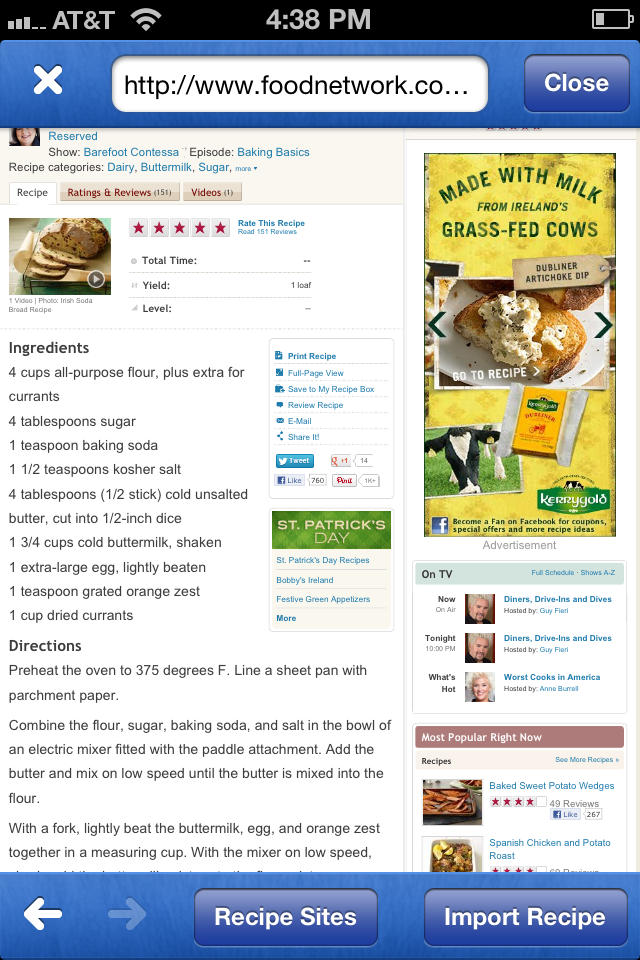 The biggest problem I had with the app is the navigation. As you burrow into the app you lose your ability to jump to the other main sections. You must back out, like clicking the back button on your browser. It also took a minute for me to realize that I couldn’t add a recipe to my mealboard from the recipe page; I had to be on the mealboard page. Once I figured it out it wasn’t a big deal, but without the ability to immediately jump to the other section I found it a little cumbersome to find a recipe and then have to back out a few clicks to add it to my mealboard.
The biggest problem I had with the app is the navigation. As you burrow into the app you lose your ability to jump to the other main sections. You must back out, like clicking the back button on your browser. It also took a minute for me to realize that I couldn’t add a recipe to my mealboard from the recipe page; I had to be on the mealboard page. Once I figured it out it wasn’t a big deal, but without the ability to immediately jump to the other section I found it a little cumbersome to find a recipe and then have to back out a few clicks to add it to my mealboard.
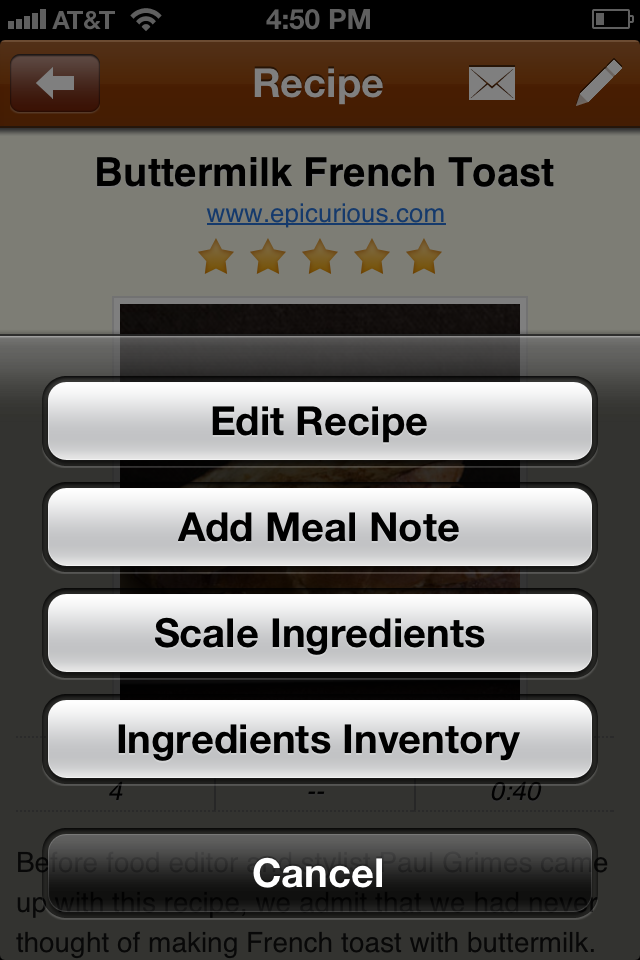 Once a mealboard is created clicking the shopping cart icon revealed my shopping list based on the recipes within my meal plan. From here I can see what I have in stock (or tell it what I have in stock) and it will even give prices and coupons if available. The list can be synced with the cloud for access on their main website and it can also be shared via e-mail (recipes and meal plans can be shared as well).
Once a mealboard is created clicking the shopping cart icon revealed my shopping list based on the recipes within my meal plan. From here I can see what I have in stock (or tell it what I have in stock) and it will even give prices and coupons if available. The list can be synced with the cloud for access on their main website and it can also be shared via e-mail (recipes and meal plans can be shared as well).
I would have to write a 2,500-word review to discuss all of Mealboard’s features, but to keep it short, I definitely believe this app is worth the price of admission—particularly if you’re a person who plans your meals. The navigation is a little clumsy, but otherwise this is a solid app that will make the life of a busy cook easier.
Toque Rating: 4/5
Just wanted to pipe in. I’ve been using this app for a long time, probably a year. I use it to meal plan every week. Yes, you have to put some time into it, by inputting your recipes. The first month or so I’d spend an hour or so when I made my grocery list putting all the data into the app and over time, it is SO easy. I sit down with my husband and say, ‘lets figure out meals this week.’ We decide what we want to eat, select the meals on the app, and then we are done. We just email the grocery list to ourselves from the app and go shopping.
I’ve had a technical problem with the app once (I couldnt remember my login). I emailed support on a friday night and got an answer back within an hour.
Because it is so easy to import recipes from major food sites on the app, I sometimes just spend time browsing the internet for recipes and import them into the app while I do it. It takes no time.
This app has saved me SO MUCH money, because I actually use the lists it generates and don’t impulse by at the store.
My favorite feature is ‘categories’. I have recipes categorized under “Slow Cooker”, meat type, “grill recipes” and “under 400 calories per serving”. So no matter what type of food I’m looking for, all my available recipes are there for me. This is a REALLY great app. Seriously. Buy it.
I just have to agree with Kelly 🙂 I just want to add that now it is possible to enter / import international characters as well. I have used the app for many years and it is perfect for our family!
I can’t get the recipes to sort by category and I don’t use the meal planning feature. I don’t think this is the app for me.