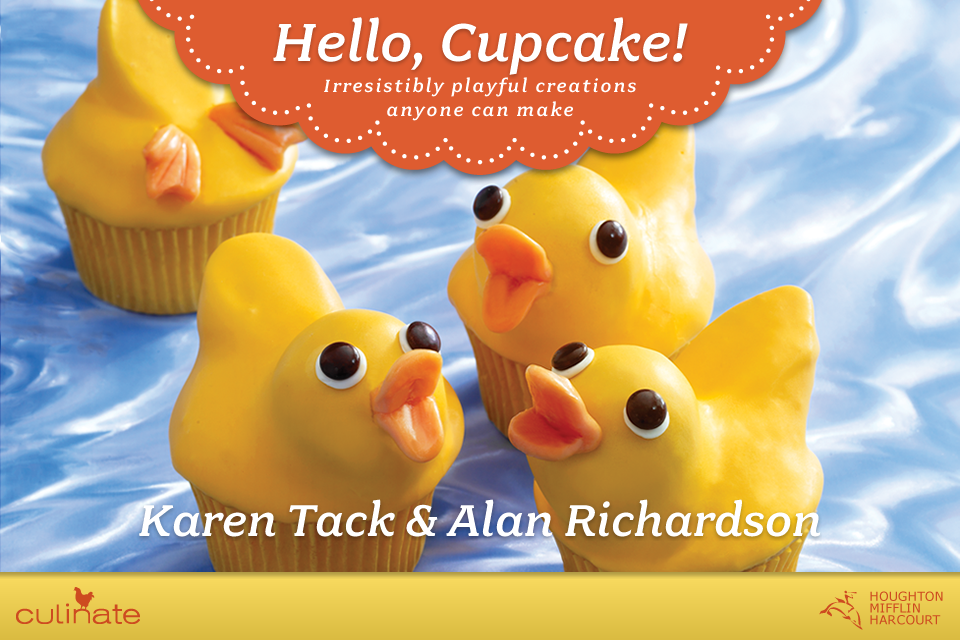
Hello Cupcake!
Developer: Culinate, Inc.
Cost: $2.99
Runs on: iPhone, iPad
Website: http://apps.culinate.com/cupcake
From the developer of How to Cook Everything, winner of Toque’s first annual Food Apps Awards for Best Cookbook/Recipe App, comes Hello Cupcake! This app is hosted by authors Karen Tack and Alan Richardson and inspired by their books, “Hello, Cupcake!” and “What’s New Cupcake?” Unlike so many other recipe instructional apps, this one uses stop-motion animation to demonstrate the step-by-step process. Let’s find out if this cupcake tastes as good as it looks.
As soon as you launch the app for the first time you know you’re getting something a bit different. An introductory video with the two authors explains what you can expect with the app and how to use it. Once the video is complete, you can begin browsing the cupcake creations one tray of six at a time by swiping left and right. For the download price of $2.99, you get 10 cupcake recipes. For $0.99 you can add more cupcake trays with themes like “Furry Friends,” “Fish Tales” and “Sunday Picnic.”

With what’s included, just click on a cupcake and a Wallace and Gromit-esque cupcake introduction animation will begin to play. I should mention this entire app—on the iPhone—is presented in a landscape format. After the introduction video the stop-motion animation walks you through every step of making these amazing cupcake creations. Tack and Richardson talk you through the entire process as well. A play arrow will start and stop at each main step, but you can scrub the timeline with your finger (drag your finger left and right) to slowdown or pause each step to get a better understanding.
A small button in the bottom-left corner of the app overlays the written instructions. As the recipe and cupcake building progresses, the written instructions change accordingly. Many of the words are highlighted, which means you can see an image of that item. Some items also have a bold “play” button next to them, which indicates you can click to watch a more detailed technique video.
What’s nice is that in the written instruction at the beginning of each video also includes links to all the associated technique videos, which I should mention are very good and easy to follow. If you forget that, there’s a book icon in the top-right corner of the screen to access them. This book icon is really the majority of the navigation for the app. You can access all of the technique videos, various ingredient packages, a staple cupcake recipe and information, and baking supply sources.
One minor criticism of this app is the lack of information that’s included in the ingredient category. The ingredient packages only supply images and titles. There’s no specific details of what to look for, storing, prepping, nutritional information, etc. In general, I would also like to see just a bit more depth to this app. Then again, do we really want to know what’s in a Twinkie?

I like a good cupcake, but I’m not the type of guy who will stand in line more than 60 seconds for one. I also don’t typically do anything more than slap frosting on the top of a cupcake when I bake them (maybe I’ll add sprinkles if I’m feeling creative). This app, however, makes me want to run out and start creating penguin and duck cupcakes immediately. The instructions are extremely easy to follow, the videos and sound effects are fun, and the results look amazing!
If you’re the type of person who isn’t afraid to put a donut on top of a cupcake, dip it in frosting and then garnish with candy and cookies, you’ll definitely love this app. Just let me know when the line dies down so I can grab one of your amazing cupcake creations.
Toque Rating: 4.5/5

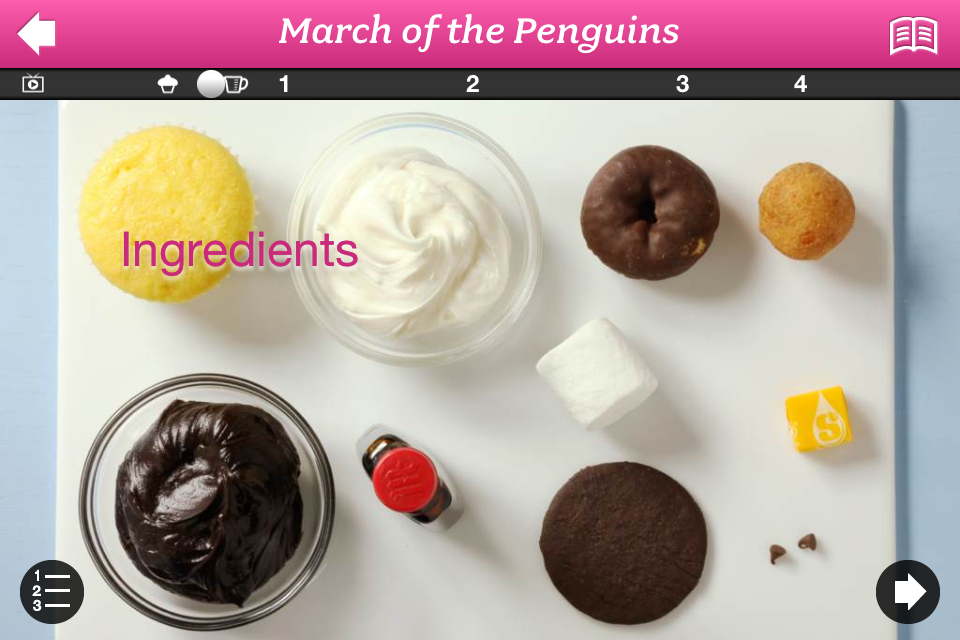

Food App Review of the Week: Hello Cupcake!: Hello Cupcake! Developer: Culinate, Inc. Cost: $2.99 … http://t.co/LG2wfE2B via @toquemag