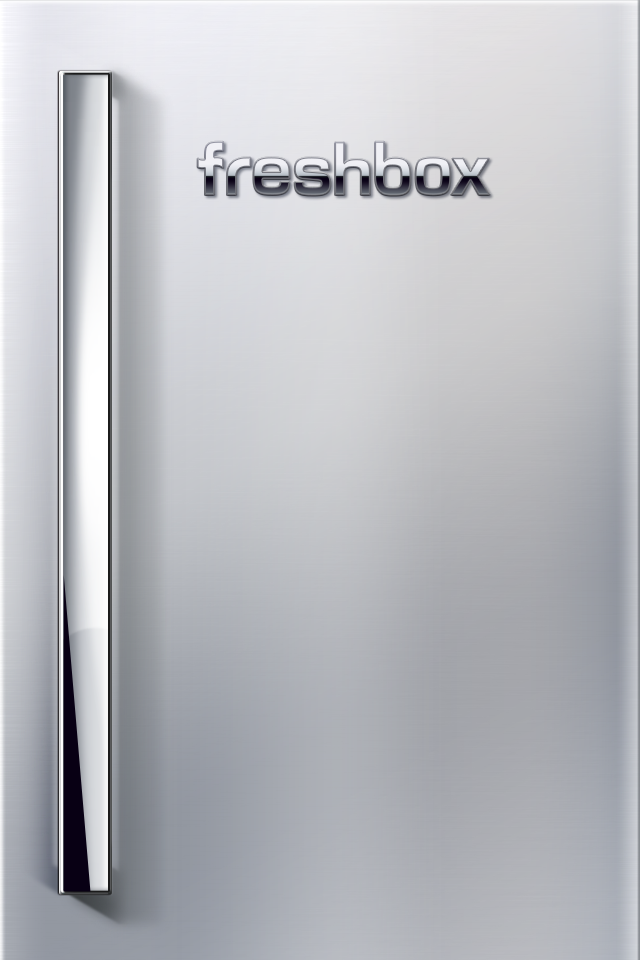
Freshbox
Developer: ChingeDesign Co, Ltd.
Cost: Free
Runs on: iPhone
Website: http://chingedesign.com
Version: 1.3.6
 In the United States, we have some serious first-world food problems. According to the U.S. Department of Agriculture a family of four throws away about 20 pounds of food each month, which amounts to $2,275 per year. Overall, 40 percent of food in the U.S. goes uneaten. Reading these numbers, I was somewhat gratified to discover Freshbox, an app that attempts to reduce waste by helping you track perishable items.
In the United States, we have some serious first-world food problems. According to the U.S. Department of Agriculture a family of four throws away about 20 pounds of food each month, which amounts to $2,275 per year. Overall, 40 percent of food in the U.S. goes uneaten. Reading these numbers, I was somewhat gratified to discover Freshbox, an app that attempts to reduce waste by helping you track perishable items.
 Here’s how it works. You open the app and click the “+” symbol to add a new item into your virtual refrigerator. This entry screen lets you take a picture of the item, input the name, production date, shelf life, expiration date and general notes. You can also set an alarm.
Here’s how it works. You open the app and click the “+” symbol to add a new item into your virtual refrigerator. This entry screen lets you take a picture of the item, input the name, production date, shelf life, expiration date and general notes. You can also set an alarm.
Once an item has been added, it will appear on your refrigerator shelf. The great thing about this app is that it includes, at a quick glance, all the pertinent information you’ve included. So if you took a snapshot of the food, a thumbnail image will appear. If you added a name, that will display as well. If you include a shelf life, it will indicate numerically how many days left an item has before it needs to be tossed. All of this is available on a single screen without having to navigate anywhere. The best part, however, is that you can set an alarm that will remind you to use something before it should get tossed—this alarm will alert you even when you’re outside of the app.
 Because you can just add a name or a picture, this makes tagging items like leftovers, well, a snap. You might think that having all these options to input makes this a time-consuming process, but I found it pretty quick and easy. I cracked open my pantry and refrigerator and just started snapping pictures and adding dates on a calendar.
Because you can just add a name or a picture, this makes tagging items like leftovers, well, a snap. You might think that having all these options to input makes this a time-consuming process, but I found it pretty quick and easy. I cracked open my pantry and refrigerator and just started snapping pictures and adding dates on a calendar.
I found that cutting out a few steps also sped things up. Visually, I know what shrimp look like so I didn’t need to add a name, for example. One data entry option I wish it had was item quantity. It would be nice to know, for example, if I had one or four onions left.
 One of the big missed opportunities, I think, is that it doesn’t allow you to scan barcodes to quickly add items. I realize this can sometimes complicate the process (i.e., scanning items that aren’t in a database), but I would like the option. (I would also like to make a formal request to food manufacturers everywhere to begin including QR codes on their food that links to basic information, including expiration dates so food items can be easy scanned and tracked by consumers).
One of the big missed opportunities, I think, is that it doesn’t allow you to scan barcodes to quickly add items. I realize this can sometimes complicate the process (i.e., scanning items that aren’t in a database), but I would like the option. (I would also like to make a formal request to food manufacturers everywhere to begin including QR codes on their food that links to basic information, including expiration dates so food items can be easy scanned and tracked by consumers).
Once an item has been consumed you can select “Finished” from within the item to gray it out in your refrigerator. At first you might wonder why it doesn’t just delete the item, which you can, but I very quickly realized the genius of this feature. By just graying out the item, it makes it even easier to add it back in the virtual fridge when you stock up again the following week.
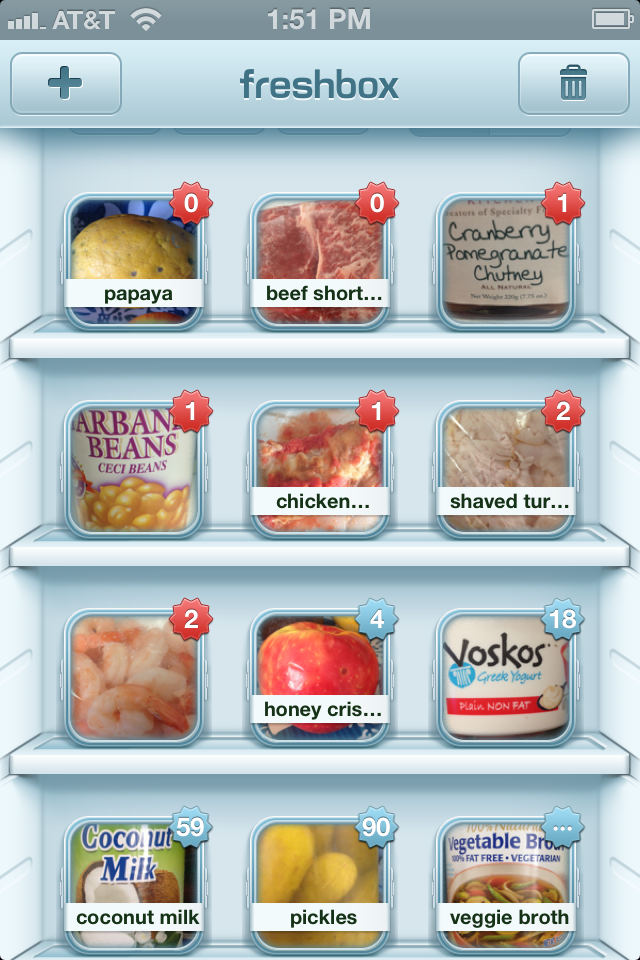 I need to add chicken back into the fridge? Just select the grayed out (Finished) chicken and change the shelf life date and select Unfinished.
I need to add chicken back into the fridge? Just select the grayed out (Finished) chicken and change the shelf life date and select Unfinished.
I definitely think this app could be more robust (scanner, autofill item names, pre-loaded images, suggested recipes, etc.), but the quickness and ease of adding new items gives me hope that Freshbox might actually help me cut down on waste and keep track of what I have in stock. Imagine, a simple free app could save your family over $2,000 in just 12 months. I think that’s worth a download.
Toque Rating: 3.5/5
Leave a Reply