
Ask The Cheesemonger
Developer: Protein One Pty Ltd
Cost: $0.99
Runs on: iPhone
Website: www.protein-one.com
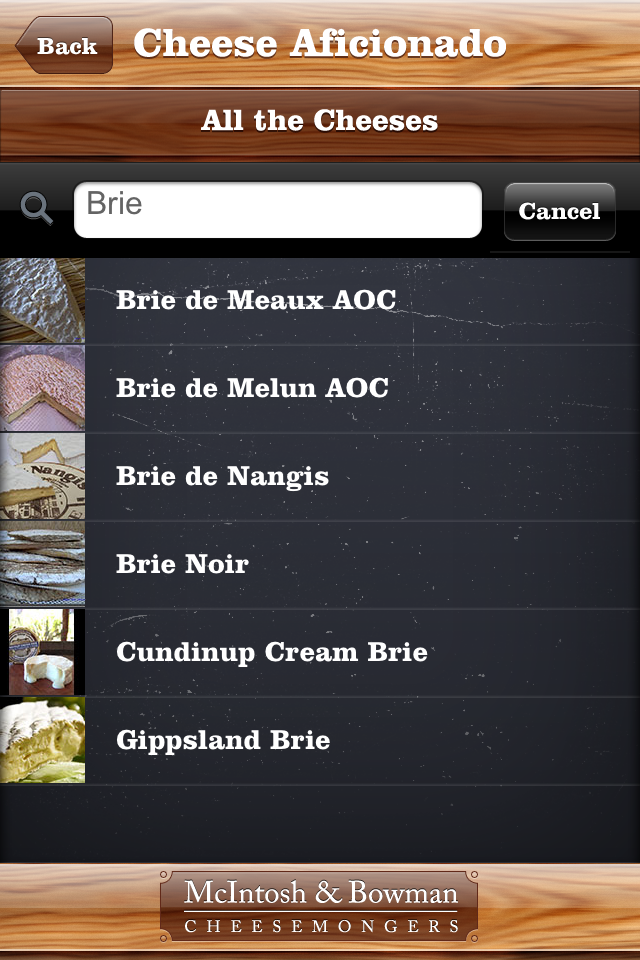 From the developers of Ask the Butcher, Toque’s 2011 Food App Award winner for Best Food Education App, comes Ask The Cheesemonger. This app offers four main features: a glossary of over 320 cheeses, a drink matcher, a quiz challenge, and a cheese FAQ section. The app was developed in partnership with Australian cheese education company, McIntosh & Bowman. Let’s see how this app follows the tough “Ask the Butcher” act.
From the developers of Ask the Butcher, Toque’s 2011 Food App Award winner for Best Food Education App, comes Ask The Cheesemonger. This app offers four main features: a glossary of over 320 cheeses, a drink matcher, a quiz challenge, and a cheese FAQ section. The app was developed in partnership with Australian cheese education company, McIntosh & Bowman. Let’s see how this app follows the tough “Ask the Butcher” act.
Before I get started, I should mention that you can download this app for free, but only get limited access to the number of cheeses and features of the app. An in-app purchase of $0.99 opens the rest of the app.
 Now that you have access to the entire app the main screen provides the four main navigation points. As mentioned above, the first point cuts to the cheese. When browsing through the cheese glossary, you can view the entire list of cheeses (cheese aficionado), a truncated list (cheese novice), conduct a traditional search of cheeses, view a glossary of terms, or browse by category (country, milk type, pasteurized, etc.). Clicking around through this section of the app is a pleasure. As is the entire app, it’s extremely well designed, each cheese has a very nice picture, good typography and page layout. The information provided is informative, concise and easy to understand. Perhaps the only item on my wish list would be some cross pollination between other parts of the app. For example, being able to click on the milk type or country of origin to view related cheeses.
Now that you have access to the entire app the main screen provides the four main navigation points. As mentioned above, the first point cuts to the cheese. When browsing through the cheese glossary, you can view the entire list of cheeses (cheese aficionado), a truncated list (cheese novice), conduct a traditional search of cheeses, view a glossary of terms, or browse by category (country, milk type, pasteurized, etc.). Clicking around through this section of the app is a pleasure. As is the entire app, it’s extremely well designed, each cheese has a very nice picture, good typography and page layout. The information provided is informative, concise and easy to understand. Perhaps the only item on my wish list would be some cross pollination between other parts of the app. For example, being able to click on the milk type or country of origin to view related cheeses.
 The “Wine Matcher” section is much more than that. This section will match red wine, white wine, beer and/or spirits. From the opening screen of this section you can get your match by first selecting a cheese or drink type. When selecting a cheese you can browse or search through the list before selecting a cheese. Once a cheese has been selected you’re presented with three drink options. Each option includes broad and specific examples of the drink. For example, a broad example would be “beer” while the specific example would explain, “crisp, aromatic pilsner.” This is a great way to find a drink to accompany the cheese. On the other hand, starting your search with the drink first doesn’t narrow the list as it does when you start with a cheese. Instead, if you choose “red wine,” which doesn’t specify what red wine you have, you get a monster list of cheeses that go with all the various red wines. This approach renders the search useless.
The “Wine Matcher” section is much more than that. This section will match red wine, white wine, beer and/or spirits. From the opening screen of this section you can get your match by first selecting a cheese or drink type. When selecting a cheese you can browse or search through the list before selecting a cheese. Once a cheese has been selected you’re presented with three drink options. Each option includes broad and specific examples of the drink. For example, a broad example would be “beer” while the specific example would explain, “crisp, aromatic pilsner.” This is a great way to find a drink to accompany the cheese. On the other hand, starting your search with the drink first doesn’t narrow the list as it does when you start with a cheese. Instead, if you choose “red wine,” which doesn’t specify what red wine you have, you get a monster list of cheeses that go with all the various red wines. This approach renders the search useless.
 The Cheese Challenge section delivers a 10 question quiz. This section is fun, but once you’ve taken it once, you’ll likely ignore this section since the questions stay the same. Perhaps in future version the questions will update.
The Cheese Challenge section delivers a 10 question quiz. This section is fun, but once you’ve taken it once, you’ll likely ignore this section since the questions stay the same. Perhaps in future version the questions will update.
The final area of the app, “Ask the Cheesemonger” answers nearly 50 questions (which get updated) about cheese, from “How are cheeses smoked?” to “Can I eat cheese when I’m pregnant?” The answers are well written and thought out. If you have a question of your own you can e-mail the “Cheesemonger” directly.
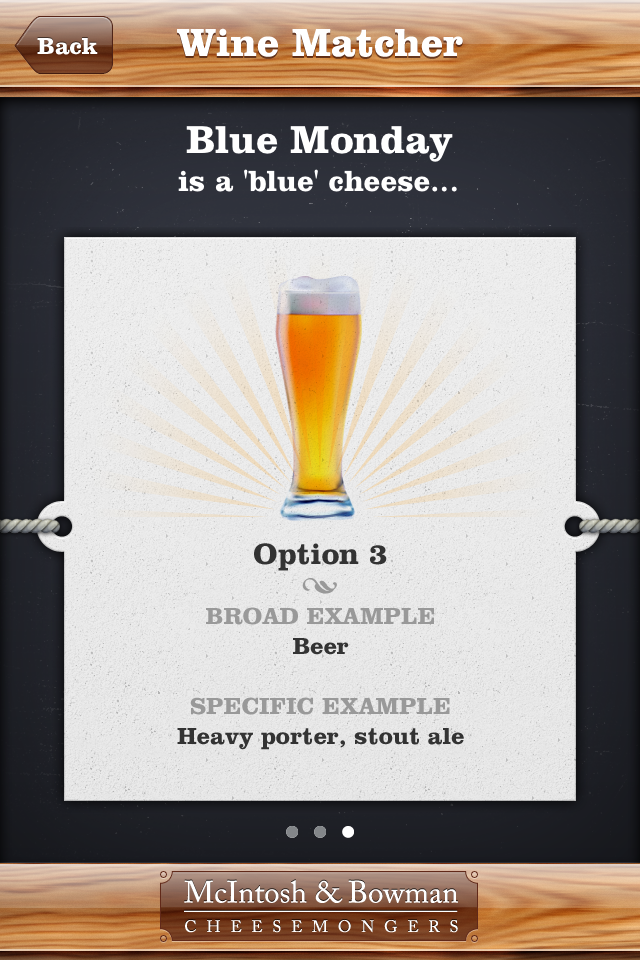 Overall, this app gets high marks across the cheese board. Unfortunately, a major gripe I have is the lack of global navigation; meaning once I click four or five times deep into this app, I can’t jump back to the main screen in a single click—I have to click “back” five times. A simple home button or crumb trail would solve this problem. There’s also no way to mark certain cheeses as favorites or to take tasting notes.
Overall, this app gets high marks across the cheese board. Unfortunately, a major gripe I have is the lack of global navigation; meaning once I click four or five times deep into this app, I can’t jump back to the main screen in a single click—I have to click “back” five times. A simple home button or crumb trail would solve this problem. There’s also no way to mark certain cheeses as favorites or to take tasting notes.
With that said, there are not many holes in this cheese. Smart layouts and polished design make buffing up on your cheese acumen a pleasure. With so many stinky and curdled apps out there, the developer looks like it again created a blue ribbon winner.
Toque Rating: 4/5
From the makers of Ask the Butcher app comes Ask the Cheesemonger. Catch our review here http://t.co/gRdkMOo5