
Rate A Wine!
Developer: ZAM Apps, Inc.
Cost: $0.99
Runs on: iPhone
Website: www.rateawine.net
Version: 1.0.2
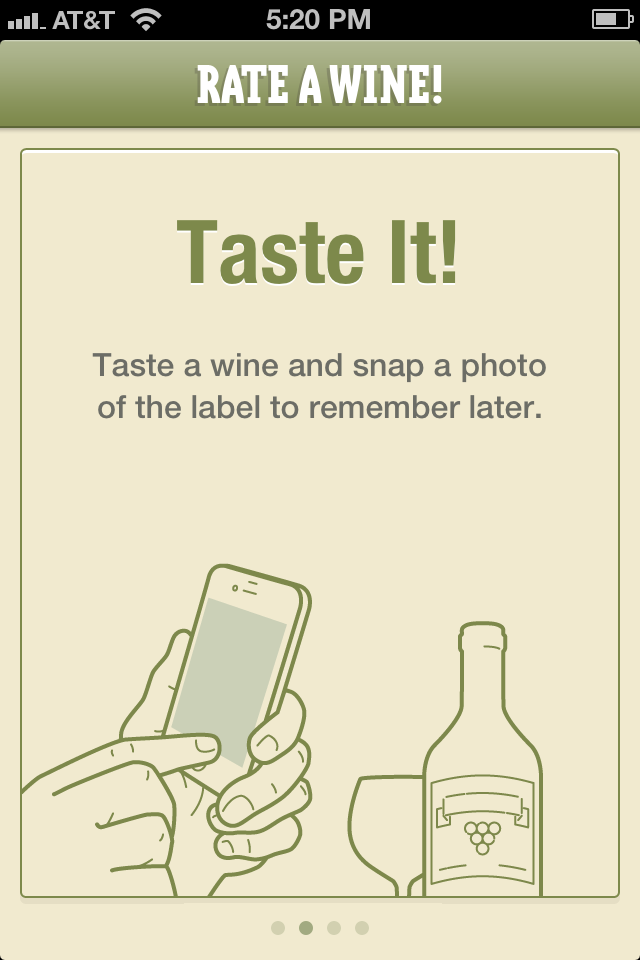 In the culinary world there are a few items that spark legions of rabid fans. Bacon immediately comes to mind, and so does wine. Search for a wine app and you’ll get pages and pages of results (I stopped looking at 10 pages). Over the years, I’ve downloaded and tested at least a dozen apps having to do with wine in the iTunes store. My latest download is Rate A Wine!
In the culinary world there are a few items that spark legions of rabid fans. Bacon immediately comes to mind, and so does wine. Search for a wine app and you’ll get pages and pages of results (I stopped looking at 10 pages). Over the years, I’ve downloaded and tested at least a dozen apps having to do with wine in the iTunes store. My latest download is Rate A Wine!
For all the barcode-scanning and cloud-storing options out there (see: Nat Decants and Hello Vino) Rate A Wine! offers a simpler solution for those just wanting a quick reference to the wine they drink.
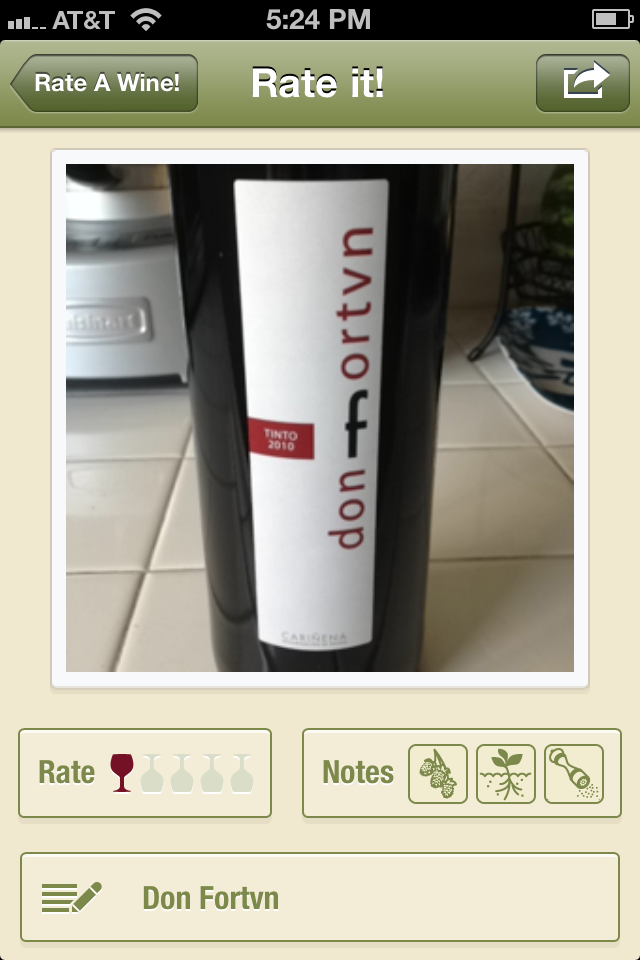 The first thing I noticed about this app is how much care was put into the introductory instructions. Arrows and written steps help guide your first wine entry. As you begin to use the app and overstep the bounds (e.g., adding more than three tasting notes) a subtle indicator reminds you of the limit. These small tips really make the app a pleasure to use.
The first thing I noticed about this app is how much care was put into the introductory instructions. Arrows and written steps help guide your first wine entry. As you begin to use the app and overstep the bounds (e.g., adding more than three tasting notes) a subtle indicator reminds you of the limit. These small tips really make the app a pleasure to use.
Concisely, this app is built so you can rate your own wine in a quick and easy manner. Tap the button in the top-right corner and it has you take a picture of the wine label. You then offer your own 1-5 wine glass rating, pick three pre-defined tasting notes and add your own written info if you desire. That’s it. Once you’ve added your wine it will appear on the opening screen with a thumbnail of the wine label and the wine glass rating you’ve given it.
 While looking at each piece of Rate A Wine! a little more closely I did find some room for improvement. To start, taking a photo of the wine label works well enough, but I would have liked it if I could tap to focus, like in the default camera app. As it works now, the camera does a good job with the auto-focus, but I miss the control (petty, I know). In addition, I would like a few photo editing tools, such as being able to straighten the image since I don’t always have the steadiest of hands.
While looking at each piece of Rate A Wine! a little more closely I did find some room for improvement. To start, taking a photo of the wine label works well enough, but I would have liked it if I could tap to focus, like in the default camera app. As it works now, the camera does a good job with the auto-focus, but I miss the control (petty, I know). In addition, I would like a few photo editing tools, such as being able to straighten the image since I don’t always have the steadiest of hands.
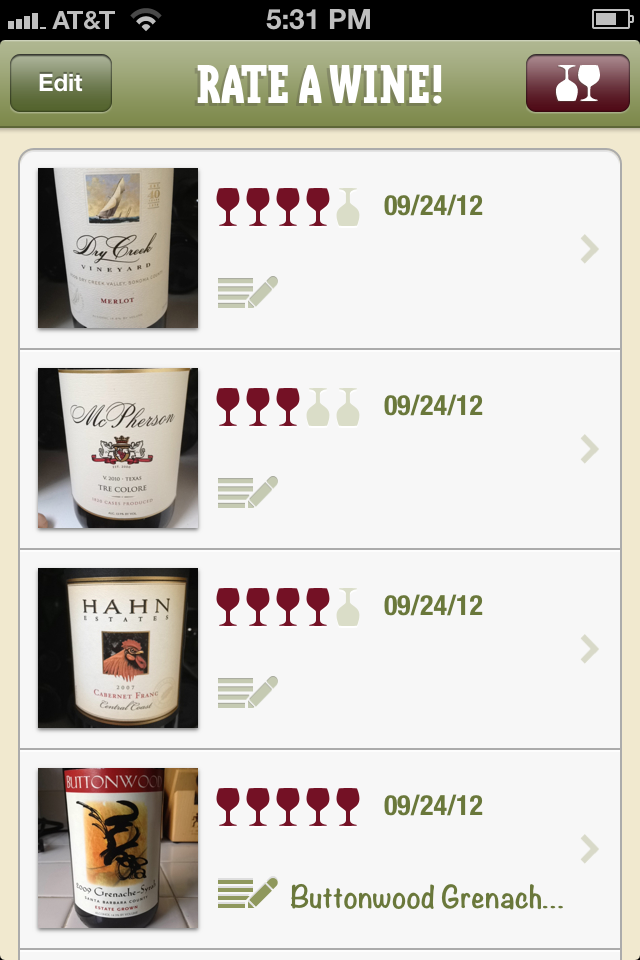 In regard to the tasting notes, I thoroughly enjoyed having them pre-loaded. It made it really quick and easy to add my own tasting impressions. Currently, there are 24 pre-loaded notes that include well-designed icons. When selecting the icon, the name appears underneath, such as: citrus, cherry, black fruit, dough, dry, or savory. However, once the note has been picked, the description disappears and you’re just left with an icon. Some of these icons are obvious, but I might not remember in two weeks that a pepper mill icon means “spice” and not “black pepper.” (Clicking the notes again pulls up the selection menu where you can again see the descriptions.)
In regard to the tasting notes, I thoroughly enjoyed having them pre-loaded. It made it really quick and easy to add my own tasting impressions. Currently, there are 24 pre-loaded notes that include well-designed icons. When selecting the icon, the name appears underneath, such as: citrus, cherry, black fruit, dough, dry, or savory. However, once the note has been picked, the description disappears and you’re just left with an icon. Some of these icons are obvious, but I might not remember in two weeks that a pepper mill icon means “spice” and not “black pepper.” (Clicking the notes again pulls up the selection menu where you can again see the descriptions.)
One item I wish this app included was a quick way to add the price. I could easily imagine a simple spin dial making price input a cinch. For me, I like to find wines that are both rated well and have an affordable price. As it is, you can add the price to your written wine info section.
 My last big wish list item is for more control over the sorting of the wines added. As it is now, the entries are automatically sorted by input date. It would be great if the user could sort by rating or even tasting notes (e.g., show me all the wines that have the note of “black fruit”).
My last big wish list item is for more control over the sorting of the wines added. As it is now, the entries are automatically sorted by input date. It would be great if the user could sort by rating or even tasting notes (e.g., show me all the wines that have the note of “black fruit”).
Overall, however, I think what makes this app great is the simplicity—and I’d hate for the developer to lose that. I was at a wine party two weeks ago and wish I had this app when tasting various wines. The developer has made it painless to quickly add all the wines you imbibe. A share button also allows you to post on Facebook, Twitter and e-mail. I tested the Twitter function and @RateAWine replied to my tweet within hours!
If you’re looking for an easy-to-use app to rate your wine, I highly recommend uncorking Rate A Wine!
Toque Rating: 3.75/5
Editor’s Note: The wine ratings viewable in the images are not official, they were added solely for the purpose of testing the functionality of the app.
Steve,
Sounds intetesting. Can you manually input a wine or do you have to take a photo?
Anne:
You have to take a picture from your phone and it does not provide the option to upload it from your library.
Steve,
Thanks for taking the time to review the app and share it with others. Great article. Fair and balanced. Your feedback will definitely be considered in future releases.
Keeping the app simple has been the hardest part of developing this app. I’m very pleased that you appreciated its simplicity.
Cheers!
Shawn